If you own multiple garages or want to control more than one door with a single remote, you may be wondering how many garage door openers can you program Chamberlain to handle. This is a common concern for homeowners with two-car garages, detached garages, or side buildings. Understanding the programming limits and setup process ensures smooth operation without interference or confusion.
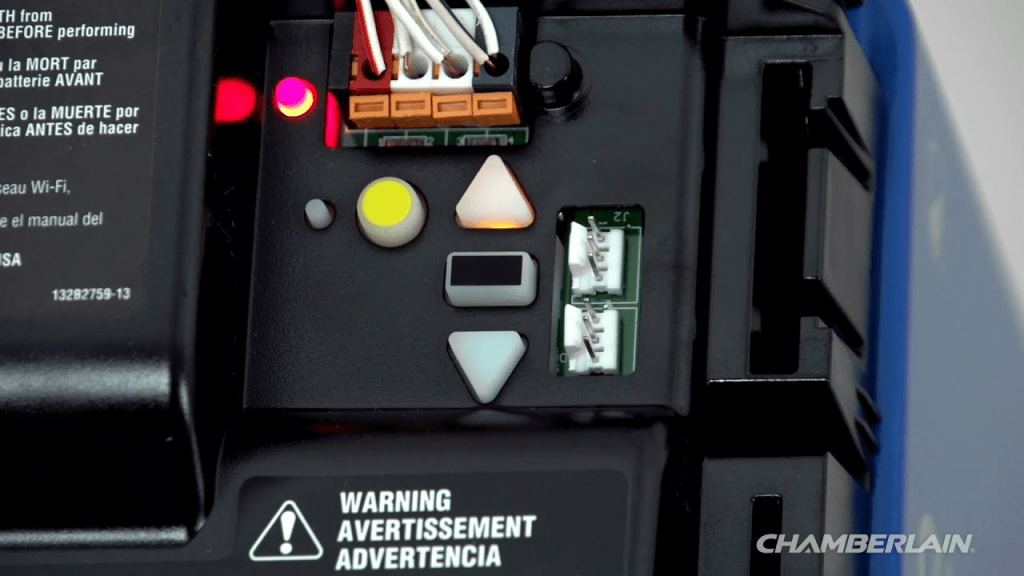
Chamberlain Remote Types and Capacity
Chamberlain offers several remote types, each with slightly different capacities:
- Chamberlain 3-Button Remote: Can typically control up to three garage door openers. Ideal for standard residential setups.
- Chamberlain 4-Button Remote: Designed for more complex setups, can control up to four garage doors or gate operators.
- Chamberlain MyQ Smart Remotes: Supports multiple doors and provides app-based control for convenience and remote monitoring.
Read too: Mastering the Art of Adjusting a Chamberlain Garage Door Opener for Smooth Operation and Safety
Pro Tip: Each button can correspond to a separate opener, so you can easily manage multiple doors from one device.
How to Program Multiple Garage Door Openers
Programming Chamberlain remotes is straightforward but varies by model. Here’s a general step-by-step guide:
- Locate the Learn Button on the garage door opener motor. Typically, it’s near the antenna wire or under a light cover.
- Press the Learn Button until the LED indicator turns on (usually 6–30 seconds depending on model).
- Press the Remote Button you wish to program. Hold for 2–3 seconds.
- Test the Door to confirm successful programming. The door should operate immediately.
- Repeat for additional doors using separate buttons on the remote.
Safety Tip: Only program one remote at a time to avoid interference. Keep the opener’s manual handy for model-specific instructions.
Factors That Affect Programming Multiple Doors
- Frequency Interference: Other wireless devices can interfere if doors are too close.
- Opener Age & Compatibility: Older Chamberlain openers may only support 1–2 remotes or require a specific coding procedure.
- Button Availability: Limited buttons may restrict the number of doors you can control physically.
- Smart Integration: Using MyQ apps can bypass physical button limits, allowing control of more doors digitally.
Pros and Cons of Multi-Door Programming
| Feature | Pros | Cons |
|---|---|---|
| Single Remote, Multiple Doors | Convenience, fewer devices to carry | Potential confusion if doors aren’t labeled |
| Smart App Integration | Remote control anywhere, alerts & notifications | Requires Wi-Fi, may need subscription features |
| Separate Buttons per Door | Clear control, easy for guests | Limited by number of buttons (max 3–4) |
FAQ (H2)
Q1: Can I program more than 3 doors on a standard Chamberlain 3-button remote?
A: No, each button corresponds to a single door. For more doors, consider a 4-button remote or MyQ smart system.
Q2: Will multiple remotes interfere with each other?
A: Only if they are on the same frequency and programmed incorrectly. Always clear old codes before programming new remotes.
Q3: Can a Chamberlain remote control different brands of garage openers?
A: Typically not. Chamberlain remotes are designed for Chamberlain, LiftMaster, and Craftsman openers. Universal remotes may be needed for other brands.
Q4: How do I clear all programmed doors on my Chamberlain remote?
A: Hold the learn button on the opener for about 6–10 seconds until the LED blinks; this clears all remote codes. Then reprogram desired doors.
Q5: Can I use a single button for multiple doors?
A: Not recommended; this can create safety hazards. Each door should have a dedicated button.
Q6: Are there limits when using the MyQ app?
A: The MyQ app allows more doors than physical buttons, but check your opener’s model limit for simultaneous control.
Tips for Smooth Multi-Door Operation
- Label Buttons: Clearly mark each button for its corresponding door.
- Check Signal Range: Ensure the remote works reliably at all access points.
- Use Wi-Fi Enabled Options: For homes with more than 3–4 doors, MyQ smart controls simplify management.
- Regularly Update Firmware: For smart systems, keep devices updated to avoid glitches.
For more details on remote control technology, see Remote Control – Wikipedia.
Conclusion
Knowing how many garage door openers you can program Chamberlain helps you manage multiple doors efficiently and safely. Standard 3- or 4-button remotes are sufficient for most homes, while smart MyQ systems provide flexibility for larger setups. By labeling buttons, monitoring signal strength, and using dedicated programming steps, you can enjoy seamless control of all your garage doors. Share this guide to help others simplify their multi-door setup.



Leave a Reply