Changing the code on your Chamberlain garage door opener is a straightforward process that enhances your home’s security and ensures only authorized users have access. Whether you’re updating the code due to security concerns or simply need to set a new one, this guide provides detailed steps on how to change the code on a Chamberlain garage door opener with ease.
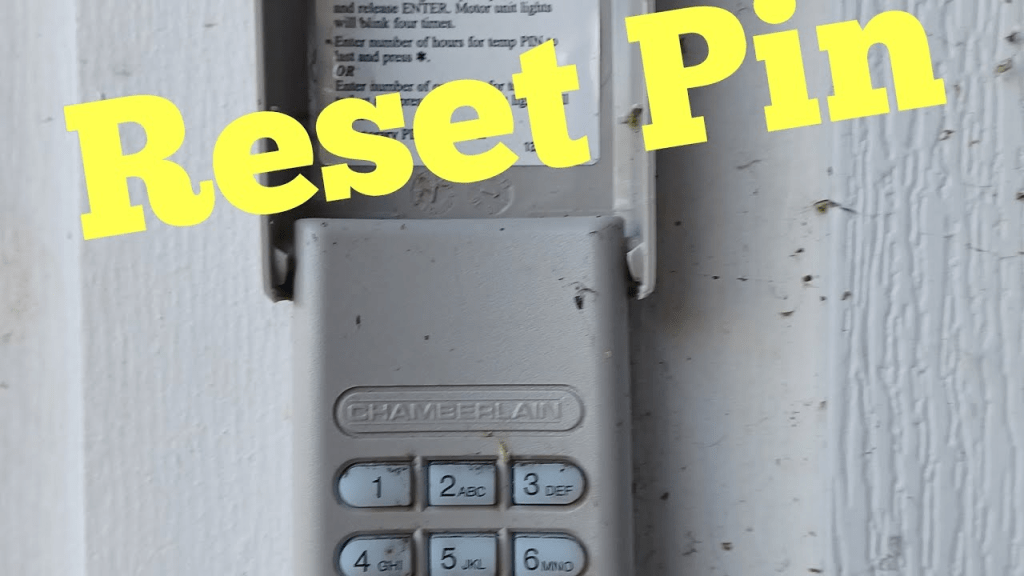
Why You Should Change the Code on Your Chamberlain Garage Door Opener
There are several reasons why homeowners should periodically update their garage door opener code:
- Enhanced Security: Updating the code reduces the risk of unauthorized access to your garage.
- After a Move: If you’ve recently moved into a new home, changing the code ensures that previous owners or tenants can no longer access your garage.
- Lost or Stolen Remote: Reprogramming the code helps prevent misuse if your remote has been lost or stolen.
- Routine Maintenance: Regularly updating the code ensures your system operates optimally and securely.
Now, let’s dive into the step-by-step process to change the code.
Read too: Door and Garage Door Companies: Choosing the Right Partner for Your Needs
How To Change The Code On Chamberlain Garage Door Opener
Step 1: Locate the “Learn” Button on Your Garage Door Opener
The “Learn” button is the central component for reprogramming the code. Here’s how to find it:
- Look on the back or side panel of the motor unit mounted on your garage ceiling.
- The “Learn” button is typically colored red, orange, yellow, or purple, depending on the model.
Step 2: Clear the Existing Code
To ensure a fresh start, clear the old code from your garage door opener’s memory:
- Press and hold the “Learn” button until the LED light turns off. This usually takes about 6 seconds.
- Once the light goes out, all previous codes and remotes will be erased.
Step 3: Set a New Code
- Prepare the Remote or Keypad:
- If using a remote, keep it within reach.
- For keypads, ensure you know the new 4-digit PIN you want to program.
- Activate the Programming Mode:
- Press and release the “Learn” button.
- The LED light will come on, indicating that the opener is ready for programming.
- Program the New Code:
- For a Remote: Press and hold the button on the remote that you want to program until the LED blinks or clicks.
- For a Keypad: Enter your desired 4-digit code, then press the Enter button.
- Confirm the New Code:
- The garage door opener light will flash, or you’ll hear a click, indicating that the new code has been successfully programmed.
Testing Your New Code
After programming, always test the new code to ensure it works properly:
- Stand outside your garage.
- For remotes, press the programmed button to open or close the door.
- For keypads, enter the new PIN and press Enter.
If the door operates smoothly, the code change was successful. If not, repeat the programming steps.
Additional Security Tips for Your Chamberlain Garage Door Opener
- Change the Code Regularly
Update your code every 6–12 months to maintain security. - Secure Your Remote Control
Treat your garage door remote like a key—don’t leave it in an unsecured location, such as your car. - Enable Rolling Code Technology
Many Chamberlain models come with rolling code technology, which generates a new code each time the opener is used. This feature prevents code duplication by potential hackers. - Inspect Your System
Regularly check your garage door system for any signs of wear or tampering.
How To Troubleshoot Code Programming Issues
Sometimes, you might encounter difficulties when changing the code. Here’s how to address common problems:
1. The Remote or Keypad Isn’t Responding
- Ensure the remote or keypad battery is fresh.
- Verify that you’re within range of the opener during programming.
2. The New Code Doesn’t Work
- Repeat the programming steps, ensuring you press the “Learn” button correctly.
- Confirm that the opener’s memory has been cleared before entering the new code.
3. Interference from Nearby Devices
- Other electronic devices operating on a similar frequency may cause interference. Temporarily disable nearby devices while programming.
4. Contact Chamberlain Support
- If issues persist, consult your user manual or contact Chamberlain’s customer support for assistance.
When Should You Consider Changing Your Garage Door Code?
- After a Break-In or Attempted Theft
Immediately update your code to prevent further access. - When You Suspect the Code Has Been Shared
If you’ve shared the code with contractors, guests, or neighbors, change it as soon as they no longer need access. - For Routine Maintenance
Regular updates are a proactive way to maintain security and ensure functionality.
Advantages of Changing the Code on Your Chamberlain Garage Door Opener
- Enhanced Security: A new code minimizes the risk of unauthorized access.
- Convenience: Easily update the code without needing professional assistance.
- Peace of Mind: Protect your home and belongings with an updated security system.
FAQs About Changing Codes on Chamberlain Garage Door Openers
1. Can I Change the Code Without a Remote?
Yes, you can use the keypad to program a new code directly into the opener.
2. How Do I Reset the Code if I Forget It?
Clear the opener’s memory by pressing and holding the “Learn” button until the LED turns off. Then, reprogram a new code.
3. How Long Does It Take to Change the Code?
The process typically takes less than 5 minutes.
4. Can I Program Multiple Codes for Different Users?
Some advanced models allow you to program multiple PINs for different users. Refer to your user manual for instructions.
Conclusion
Learning how to change the code on a Chamberlain garage door opener is a simple yet crucial task for homeowners. By following these step-by-step instructions, you can enhance your home’s security and ensure your garage door operates smoothly.
Regularly updating your garage door opener code not only protects your property but also provides peace of mind. Whether you’re dealing with a lost remote, a shared code, or just performing routine maintenance, changing the code is a straightforward way to keep your home secure.
Don’t wait—update your Chamberlain garage door opener code today for better security and convenience.
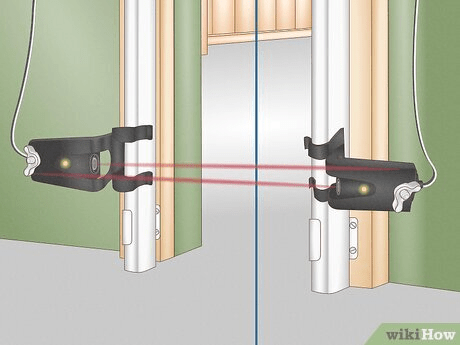
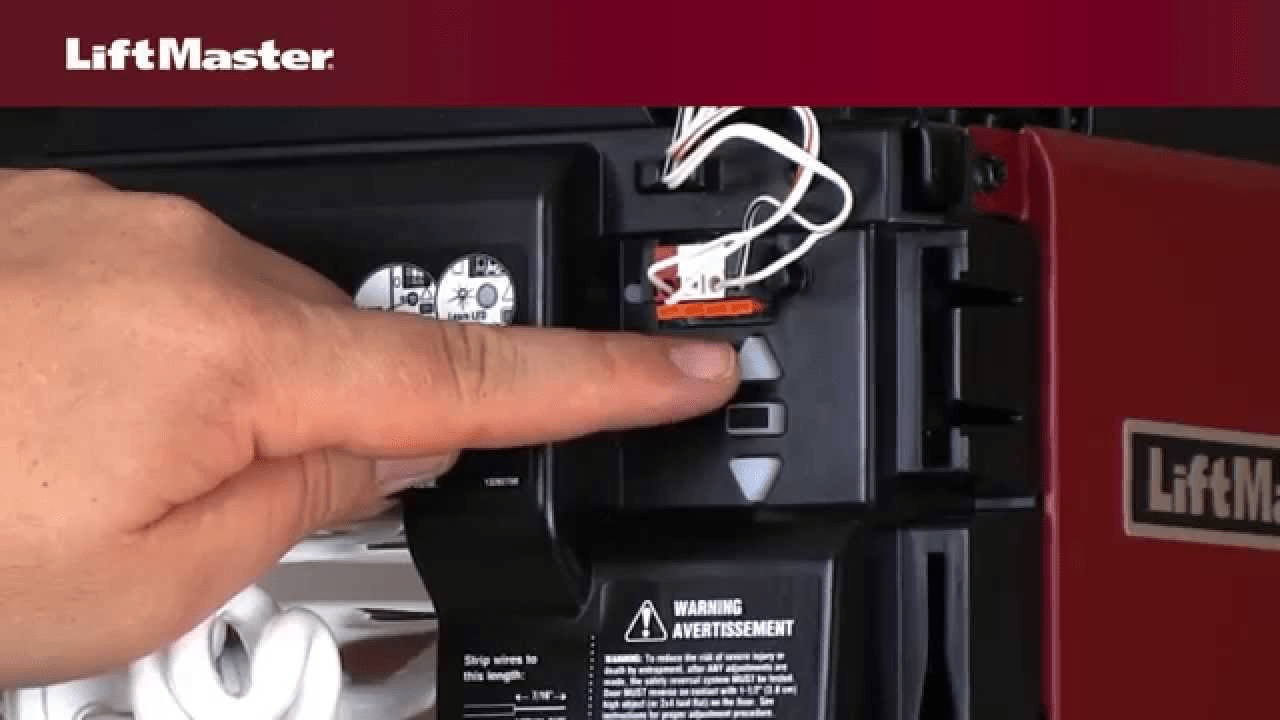
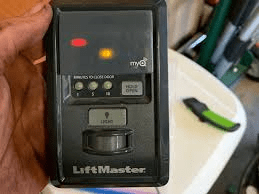
Leave a Reply