A LiftMaster garage door opener is a reliable and secure way to control access to your garage. However, there may come a time when you need to reset all programmed codes, whether for security reasons or to clear old remotes and keypads. If you’re wondering how to clear all codes from LiftMaster garage door opener, this step-by-step guide will walk you through the entire process.
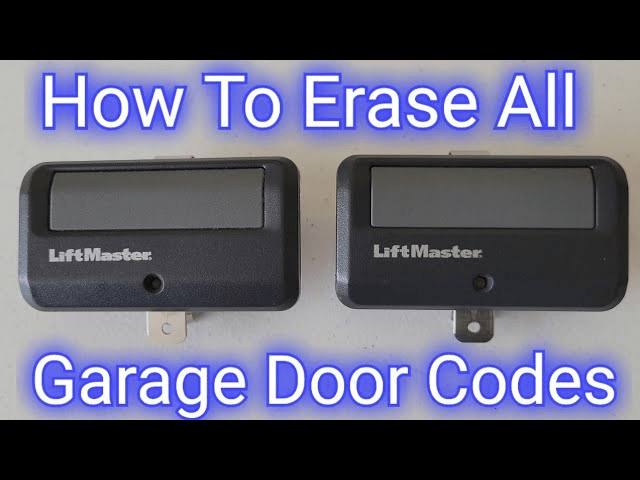
Clearing all codes ensures that any lost or stolen remotes will no longer have access to your garage. It’s also useful when moving into a new home or troubleshooting connectivity issues. Let’s dive into the details of how to reset your LiftMaster opener.
Read too: Door and Garage Door Companies: Choosing the Right Partner for Your Needs
Why You Might Need to Clear All Codes on Your LiftMaster Garage Door Opener
There are several reasons why you might need to erase all programmed remotes, keypads, and codes from your LiftMaster garage door opener:
- Lost or Stolen Remotes – If one of your remotes is lost or stolen, clearing all codes prevents unauthorized access.
- Moving to a New Home – If you’ve just moved into a house with a LiftMaster opener, resetting the codes ensures that previous owners can’t access your garage.
- Replacing or Adding New Remotes – When adding new remotes or updating security settings, it’s often best to start fresh.
- Keypad or Remote Malfunctions – If your garage door opener is not responding correctly to remotes or keypads, clearing all codes and reprogramming them may resolve the issue.
Now that you understand why this process is important, let’s go over the step-by-step instructions to clear all codes from your LiftMaster garage door opener.
How To Clear All Codes From LiftMaster Garage Door Opener
Resetting your LiftMaster garage door opener is a simple process. Follow these steps carefully to ensure that all programmed codes, remotes, and keypads are erased.
Step 1: Locate the “Learn” Button on Your LiftMaster Opener
The “Learn” button is the key to resetting your LiftMaster garage door opener. Here’s how to find it:
- Look at the Motor Unit – The “Learn” button is usually located on the back or side of the motor unit, near the wiring terminals.
- Identify the Button Color – The “Learn” button may be yellow, purple, red, or orange, depending on the model. The button color determines the compatibility with remotes and keypads.
Step 2: Press and Hold the “Learn” Button to Clear All Codes
Once you’ve located the “Learn” button, follow these steps:
- Press and Hold the Button – Hold the “Learn” button for about 6 to 10 seconds until the LED light next to it turns off.
- Wait for the Indicator Light to Turn Off – The light turning off indicates that all programmed remotes, keypads, and MyQ devices have been erased.
⚠ Important Note: This step will remove all paired devices. You will need to reprogram any remotes or keypads you wish to continue using.
Step 3: Test the Garage Door Opener
After clearing the codes, it’s important to verify that all previous remotes and keypads have been successfully erased.
- Try Using an Old Remote – Press a button on any previously programmed remote. If the door does not respond, the reset was successful.
- Test the Keypad – If you had a wireless keypad programmed, try entering the old code. If it does not work, the reset was successful.
How to Reprogram Remotes and Keypads After Clearing Codes
After resetting your LiftMaster garage door opener, you’ll need to reprogram any remotes or keypads that you still want to use. Here’s how:
Reprogram a LiftMaster Remote
- Press the “Learn” Button – Press and release the “Learn” button on the motor unit. The LED light next to it will turn on.
- Press a Button on the Remote – Within 30 seconds, press and hold the desired button on your remote.
- Wait for the Light to Blink – When the LED light on the motor unit blinks or clicks, it means the remote has been successfully programmed.
- Test the Remote – Press the remote button to see if the garage door opens or closes.
Reprogram a Wireless Keypad
- Press the “Learn” Button – Locate and press the “Learn” button on the opener. The LED light will turn on.
- Enter a New Code on the Keypad – Within 30 seconds, enter a new 4-digit PIN on the keypad.
- Press the Enter Button – Press and hold the “Enter” button until the motor unit blinks or clicks.
- Test the Keypad – Enter your new PIN and press “Enter” to confirm the programming.
Troubleshooting: What If You Can’t Clear the Codes?
If you’re having trouble resetting your LiftMaster garage door opener, try these troubleshooting steps:
1. Double-Check the Learn Button
Ensure that you are pressing and holding the correct button for at least 6 seconds until the light turns off.
2. Power Cycle the Garage Door Opener
Unplug the opener from the power source for one minute and then plug it back in. Try the reset process again.
3. Check for Interference
Nearby wireless devices, such as WiFi routers or security cameras, can sometimes interfere with signal transmission. Move them away if necessary.
4. Contact LiftMaster Support
If you’ve tried everything and still can’t reset the codes, reach out to LiftMaster customer support or refer to your user manual for model-specific instructions.
Final Thoughts
Clearing all codes from your LiftMaster garage door opener is an important security measure, especially if you’ve lost a remote, moved to a new home, or are experiencing connectivity issues. By following the steps in this guide, you can easily erase old remotes, keypads, and MyQ devices, ensuring that only authorized users have access to your garage.
After resetting, don’t forget to reprogram your remotes and keypads to continue using them. If you run into any issues, refer to the troubleshooting section or contact LiftMaster customer support for further assistance.
Regular maintenance and security updates help keep your garage safe and prevent unauthorized access. Make it a habit to review your programmed devices and remove any unnecessary ones.



Leave a Reply