Programming a garage door opener might sound like a challenging task, but with the right guidance, it’s easier than you think. If you have a Genie Blue Max Garage Door Opener, understanding how to program it will give you the convenience of controlling your garage door with ease. This guide will walk you through the process of programming your Genie Blue Max opener, whether you’re setting it up for the first time, replacing the remote, or troubleshooting issues.
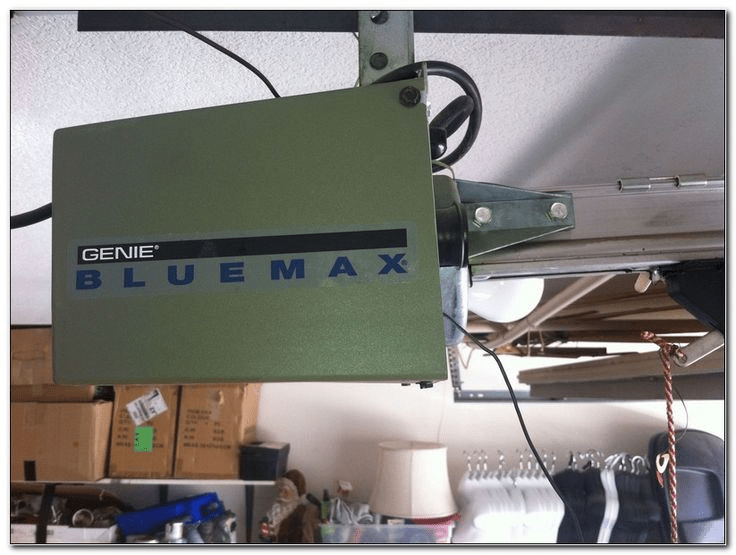
In this article, we will explain all the necessary steps to program your Genie Blue Max Garage Door Opener. Whether you’re working with a new opener or syncing a remote control, this comprehensive guide will help you get the job done efficiently. By the end, you’ll be able to program your opener like a pro!
Read too: The Complete Guide to Tighten Chain On Garage Door Opener for Smooth Operation
What Is a Genie Blue Max Garage Door Opener?
Before diving into the programming process, let’s first understand what a Genie Blue Max Garage Door Opener is and how it functions.
The Genie Blue Max Garage Door Opener is a popular opener model designed for residential use. It offers advanced features such as quiet operation, reliability, and easy installation. The Blue Max series is particularly known for its strong motor, durable components, and user-friendly interface. This opener works with a variety of Genie remotes and keypads, and programming them is an essential part of setting up the system for your convenience.
When setting up your Genie Blue Max opener, programming is necessary for syncing your remote control, wireless keypad, or other accessories with the main unit. Properly programmed devices will allow you to open and close your garage door with just the press of a button.
How To Program A Genie Blue Max Garage Door Opener: Step-by-Step Guide
Now that we have a brief understanding of the Genie Blue Max Garage Door Opener, let’s move on to the actual process of programming it. The programming process involves pairing a remote control or keypad with the opener, ensuring seamless operation.
Step 1: Locate the Program Button on the Genie Blue Max Opener
To start programming your Genie Blue Max garage door opener, you first need to locate the programming button on the opener unit. The programming button is usually located on the back or side of the opener motor unit. This button is an essential component of the programming process.
- Turn off the power to your Genie opener by unplugging it or turning off the circuit breaker.
- Find the small, round programming button on the opener. This button is often labeled “Learn” or “Program.”
- Keep this button in mind as you will use it to synchronize your remote or keypad with the opener.
Step 2: Programming a Genie Remote Control
Once you’ve located the programming button, the next step is to pair your Genie remote control with the opener. Follow these steps:
- Press and Hold the Program Button:
- Press and hold the program button for 5 to 10 seconds. You will see the LED light on the opener flash, indicating that it is ready for programming.
- Once the LED light flashes, release the button. The opener is now in programming mode.
- Press the Desired Remote Button:
- While the opener is in programming mode, take your Genie remote and press the button you wish to use to open or close the garage door.
- Hold the button for about 2 seconds. You should see the opener’s light flash or hear a clicking sound, confirming that the remote has been successfully programmed.
- Test the Remote:
- After programming, test the remote by pressing the button you just programmed. The garage door should open or close, depending on your command.
- If it works, you’ve successfully programmed the remote. If not, repeat the process.
Step 3: Programming a Genie Wireless Keypad
If you also want to program a wireless keypad to control your Genie Blue Max opener, follow these steps:
- Find the Keypad’s Program Button:
- If you have a Genie wireless keypad, locate the program button on the keypad itself. This button is usually found under the cover, inside the battery compartment.
- Activate Programming Mode:
- On the Genie opener, press the programming button to enter programming mode (as described in Step 2 above).
- Enter the Code on the Keypad:
- On your keypad, press the program button and then enter a 4-digit PIN code. The PIN code can be any combination you choose. This will be used to control the door in the future.
- Sync the Keypad with the Opener:
- After entering your code, press the Enter button on the keypad. The opener’s light will flash or you may hear a beep, indicating the keypad is now synchronized with the opener.
- Test the Keypad:
- To test if it works, enter the 4-digit code you set up on the keypad and press Enter. The garage door should open or close depending on your command.
Step 4: Programming Additional Remotes or Keypads
If you have more than one remote or keypad to program, you can repeat the steps above for each additional device. The Genie Blue Max system allows you to program multiple remotes or keypads, so you can have one remote for each family member or vehicle.
Each remote or keypad you program will be assigned a unique button or code that will work with the opener. There’s no need to worry about conflicts – the opener can handle multiple devices, as long as they are properly programmed.
Step 5: Reprogramming or Clearing Codes (Optional)
If you ever need to reprogram your remote or clear the codes from your Genie Blue Max opener, the process is simple.
- Clear the Codes:
- To clear all previously programmed codes, press and hold the programming button on the opener until the LED light turns off. This will erase all codes.
- Reprogram the Devices:
- After clearing the codes, you can follow the steps above to reprogram your remote or keypad.
Troubleshooting Common Issues with Programming
While programming your Genie Blue Max garage door opener is usually straightforward, you may encounter some issues. Below are some common problems and how to resolve them:
1. The Remote or Keypad Doesn’t Work
- Possible Cause: The remote or keypad is not properly synchronized with the opener.
- Solution: Try reprogramming the device following the steps in this guide. Make sure you press the programming button on the opener correctly and that the remote or keypad is in the correct mode.
2. The Opener Doesn’t Respond to the Remote
- Possible Cause: The opener may not be in programming mode, or there may be interference.
- Solution: Ensure the opener is in programming mode by pressing the programming button. Additionally, check that the remote’s batteries are not dead and that there are no obstructions causing interference.
3. You Have Lost the Remote or Keypad
- Possible Cause: If a remote or keypad is lost, you may need to clear the codes from the opener.
- Solution: Follow the steps to clear the codes from your opener (press and hold the programming button until the light turns off), then reprogram the remaining devices.
Why Choose the Genie Blue Max Garage Door Opener?
The Genie Blue Max garage door opener offers several advantages:
- Quiet Operation: The Blue Max opener is known for its quiet operation, making it ideal for homes with bedrooms or living areas near the garage.
- Powerful Performance: The Blue Max series includes motors that provide powerful lifting capabilities for heavier garage doors.
- Ease of Use: The programming process is intuitive and allows for easy syncing of remotes and keypads, even without a complex setup.
- Security Features: The opener uses advanced security features, such as rolling code technology, to ensure your garage is secure from unauthorized access.
Conclusion: Programming Your Genie Blue Max Garage Door Opener
Programming your Genie Blue Max garage door opener is a simple and straightforward task when you follow the steps outlined in this guide. Whether you’re setting up the opener for the first time or reprogramming a remote or keypad, the process is designed to be user-friendly and hassle-free.
By following the steps to program your remote or keypad, you can enjoy easy and secure access to your garage whenever you need it. Just remember to check the batteries in your remotes, ensure proper syncing, and troubleshoot any issues as needed.
With the Genie Blue Max garage door opener, you’ll experience reliable performance, quiet operation, and enhanced security – all at the touch of a button.



Leave a Reply