If you’ve recently purchased a Wayne Dalton Quantum Garage Door Opener, or you’re looking to reprogram your existing one, you’ve come to the right place. Programming your Wayne Dalton Quantum Garage Door Opener is an essential skill that will help you maintain the functionality of your system. It ensures that your garage door works smoothly and securely, responding correctly to your remote control or keypad commands.
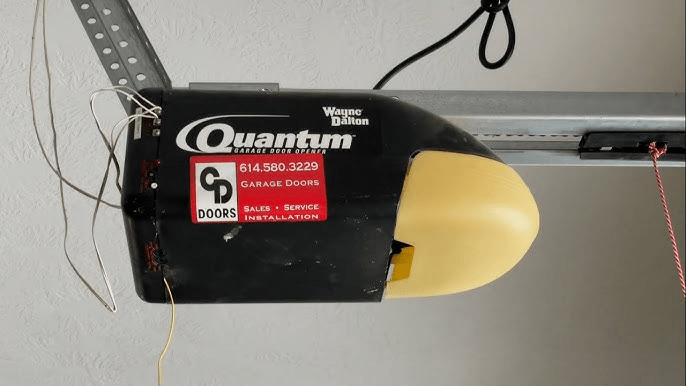
In this guide, we will walk you through the entire process of programming your Wayne Dalton Quantum Garage Door Opener, from setting up the remote control to troubleshooting common issues. Whether you are a DIY enthusiast or a homeowner seeking to simplify your life, this guide will ensure you can easily manage your garage door opener.
Read too: How to Perform a Chamberlain Garage Door Opener Code Change? Mastering Security
Why Is It Important to Program Your Wayne Dalton Quantum Garage Door Opener?
Programming a Wayne Dalton Quantum Garage Door Opener correctly is crucial for several reasons:
- Security: Proper programming ensures that the remote and the door opener system are securely synced, preventing unauthorized access.
- Convenience: A programmed opener provides seamless operation, eliminating the need for manual opening and closing.
- Multiple Remotes: If you need to program multiple remotes or keypads, understanding the programming process ensures that all devices work harmoniously with your opener.
- Troubleshooting: If the remote or opener isn’t working properly, programming it again might be the solution.
Now, let’s dive into the step-by-step process of programming your Wayne Dalton Quantum Garage Door Opener.
How To Program A Wayne Dalton Quantum Garage Door Opener: Step-By-Step Guide
Follow these steps to program your Wayne Dalton Quantum Garage Door Opener successfully. Make sure to follow each step carefully to avoid any issues during the process.
Step 1: Locate the Program Button on Your Opener
Before you start programming, you need to find the program button on your Wayne Dalton Quantum Garage Door Opener. This button is typically located on the motor unit of your garage door opener, which is usually installed on the ceiling of your garage.
- The program button is usually marked with the word “Learn” or “Program.” On some models, it may be labeled as “Learn Code”.
- Once located, make sure that the opener is plugged in and powered on before proceeding.
Step 2: Prepare the Remote Control or Keypad
Now that you’ve located the programming button, you will need your remote control or keypad that you wish to program. Make sure the remote has fresh batteries, as a low battery can prevent proper programming.
If you’re using a Wayne Dalton Quantum Garage Door Opener keypad, ensure that it is powered on and ready for programming.
Step 3: Enter Programming Mode
To enter programming mode, follow these steps:
- Press and hold the Learn Button: Press and hold the Learn button on the opener’s motor unit. Hold it down for about 10 seconds until the indicator light turns on.
- Wait for the Light to Stay On: The indicator light will stay solid after you hold the button long enough, which means the opener is in programming mode and ready to accept the new code.
Step 4: Program the Remote Control or Keypad
Now that your Wayne Dalton Quantum Garage Door Opener is in programming mode, it’s time to sync your remote control or keypad. Here’s how:
For a Remote Control:
- Press and release the button on your remote that you want to program.
- The opener’s indicator light should blink and then turn off, signaling that the remote has been successfully programmed.
- Test the remote by pressing the programmed button. The garage door should open or close.
For a Keypad:
- If you are using a keypad, enter your desired PIN code on the keypad.
- Press and hold the Enter button until the indicator light blinks and then turns off.
- Test the keypad by entering the PIN code and pressing Enter. The garage door should open or close.
Step 5: Exit Programming Mode
Once you’ve programmed the remote or keypad, it’s important to exit programming mode:
- Simply press the Learn button again to exit programming mode.
- Alternatively, you can wait for the indicator light to turn off automatically, which happens after a few minutes.
Troubleshooting Common Issues During the Programming Process
While programming your Wayne Dalton Quantum Garage Door Opener is generally a straightforward process, you may encounter a few issues. Below are some common problems and how to fix them.
1. The Opener Isn’t Entering Programming Mode
If the Wayne Dalton Quantum Garage Door Opener is not entering programming mode, try the following:
- Check the Power: Ensure that the opener is plugged in and powered on.
- Press the Learn Button Correctly: Press and hold the Learn button for at least 10 seconds until the indicator light stays on. If you release it too early, it won’t enter programming mode.
- Disconnect and Reconnect Power: If the opener doesn’t respond, disconnect the power to the opener for about 30 seconds and then reconnect it. This can help reset the system and allow you to try again.
2. The Remote Control Isn’t Responding
If the remote control doesn’t work after programming, try these troubleshooting steps:
- Replace the Battery: The most common issue with remotes not working is a low or dead battery. Replace the battery with a fresh one and try again.
- Check the Remote’s Button: Ensure that the button on the remote is working properly. If the button is stuck or broken, it might not send the signal to the opener.
- Reprogram the Remote: It’s possible the programming didn’t go through correctly. Follow the steps again to reprogram the remote.
3. The Opener Isn’t Responding to the Keypad
If the keypad isn’t working properly after programming, try the following:
- Check the PIN Code: Ensure that you are entering the correct PIN code and that it was programmed properly.
- Reset the Keypad: If the keypad is unresponsive, you may need to reset it by holding the Enter button down for a few seconds and then reprogramming it.
- Ensure the Keypad is Powered: If the keypad isn’t lighting up, check its battery and replace it if necessary.
Maintaining Your Wayne Dalton Quantum Garage Door Opener
Now that you know how to program a Wayne Dalton Quantum Garage Door Opener, it’s essential to maintain your system for long-term reliability. Here are some helpful tips for maintaining your opener:
1. Regularly Check the Batteries
Both the remote control and the keypad use batteries, which can wear out over time. Replace the batteries in both devices at least once a year to ensure they work properly.
2. Clean and Align the Sensors
The safety sensors on your garage door opener should be cleaned regularly to prevent dirt or debris from obstructing the sensor’s signal. Misaligned sensors can prevent the garage door from operating correctly, so make sure they are in proper alignment.
3. Lubricate the Moving Parts
Lubricate the garage door’s moving parts, such as the track and rollers, to reduce friction and ensure smooth operation. Regular lubrication will help extend the life of your Wayne Dalton Quantum Garage Door Opener.
Conclusion: Mastering How To Program A Wayne Dalton Quantum Garage Door Opener
Programming a Wayne Dalton Quantum Garage Door Opener is a simple yet important task for any homeowner with a garage door system. By following the steps outlined in this guide, you can easily program your remote control and keypad, ensuring that your system is functional and secure.
Remember to troubleshoot any issues promptly, replace batteries regularly, and maintain your opener for optimal performance. With proper care, your Wayne Dalton Quantum Garage Door Opener will continue to serve you reliably for years to come.



Leave a Reply