If you’ve recently purchased a Chamberlain remote or need to sync one to your Craftsman garage door opener, you might be wondering, “How to program Chamberlain remote to Craftsman garage door opener?” While the process can seem confusing, it’s actually quite simple and can be done in just a few easy steps. Whether you’ve lost your old remote, replaced the battery, or just need to add a new remote to your system, this guide will walk you through the entire process.

In this article, we’ll explore exactly how to program Chamberlain remote to Craftsman garage door opener, ensuring that you can control your garage door with ease. We’ll also dive into the basics of remote programming, troubleshoot common issues, and provide tips to ensure your system is functioning properly. By the end, you’ll have your Chamberlain remote and Craftsman garage door opener working together seamlessly.
Read too: How to Perform a Chamberlain Garage Door Opener Code Change? Mastering Security
Why Do You Need to Program Your Chamberlain Remote to Craftsman Garage Door Opener?
Before we dive into the details of the programming process, it’s important to understand why you need to program your Chamberlain remote to a Craftsman garage door opener in the first place. There are several reasons why you might need to do this:
- Replacement of Lost or Damaged Remotes: If you’ve misplaced your original remote or it’s broken, you’ll need to program a new remote to your Craftsman garage door opener.
- Adding New Remotes: If you have multiple drivers in your household or want to add a remote to a second vehicle, you’ll need to program additional remotes.
- Resetting or Reprogramming: If the opener has been reset or the remote’s battery has been replaced, programming may need to be done again to ensure everything is synced correctly.
Fortunately, whether you’re using a new Chamberlain remote or reprogramming your current one, the process is easy and can be completed in just a few steps.
How To Program Chamberlain Remote To Craftsman Garage Door Opener: Step-by-Step Guide
Now, let’s walk through the detailed process for programming your Chamberlain remote to your Craftsman garage door opener. Follow these steps carefully, and you’ll be able to sync your remote quickly.
Step 1: Find the Learn Button on Your Craftsman Garage Door Opener
The first step in programming your Chamberlain remote to the Craftsman garage door opener is locating the learn button on the opener unit. This button is critical as it enables the opener to receive the signal from your remote.
- Turn off power to the garage door opener to ensure safety while working on the system.
- Locate the opener unit – it is typically mounted on the ceiling of your garage.
- Find the learn button on the opener. The button is usually located on the back of the unit, near the antenna. The button might be labeled as “Learn,” “Program,” or “Set.”
- The learn button is typically a small, colored button, and it may have a green, red, or orange hue, depending on the model.
- The learn button might be near the light or on the side of the unit, so make sure to check carefully.
Step 2: Put the Craftsman Garage Door Opener in Programming Mode
Once you’ve located the learn button, the next step is to place your Craftsman garage door opener in programming mode. This is necessary for the opener to recognize and sync with the Chamberlain remote.
- Press and hold the learn button for about 6 seconds.
- After holding it down for a few seconds, the indicator light near the button should either blink or turn on solid, indicating that the opener is in programming mode.
- Release the learn button after the indicator light shows that the system is ready to pair with the remote.
At this point, the Craftsman garage door opener is waiting for the signal from your Chamberlain remote.
Step 3: Program the Chamberlain Remote
Now that your Craftsman garage door opener is in programming mode, the next step is to program your Chamberlain remote.
- Press the button on the Chamberlain remote that you want to use to operate the garage door. Hold it down for about 3 seconds.
- After pressing the button, wait for the Craftsman garage door opener’s light to blink or turn off, signaling that the opener has accepted the signal from the remote.
- If the light blinks or turns off, this means that the remote has been successfully paired with the opener.
Step 4: Test the Remote
Once you’ve programmed the Chamberlain remote, it’s important to test it to ensure it’s working properly.
- Press the button on the Chamberlain remote again.
- Check to see if the garage door opens or closes.
- If the door responds as expected, the programming process was successful, and your Chamberlain remote is now synced with your Craftsman garage door opener.
- If the door doesn’t respond, repeat the process, ensuring that the learn button is pressed and the remote is held in the correct position.
Step 5: Add Additional Remotes (If Needed)
If you have multiple remotes to program, you can repeat the steps above for each one. Craftsman garage door openers typically allow you to program up to 8 different remotes. Simply follow the same steps for each remote you wish to pair.
Step 6: Test All Remotes
Once you’ve added all desired remotes, it’s a good idea to test them all to ensure they’re working properly. Press the buttons on each remote and check if the garage door responds correctly. If any remotes don’t work, reprogram them using the steps above.
Troubleshooting Common Issues When Programming Your Remote
Although programming a Chamberlain remote to a Craftsman garage door opener is generally an easy process, there can sometimes be issues. Here are some common troubleshooting tips to help you resolve any problems:
- The Remote Doesn’t Work After Programming:
- Double-check that the learn button was pressed correctly and that the remote’s button was held down long enough.
- Ensure that the opener is in programming mode when you press the remote button.
- Check the remote battery to ensure it is fresh and functioning.
- Try resetting the system by pressing and holding the learn button for 10 seconds to clear all codes, then attempt programming again.
- The Door Doesn’t Respond:
- Ensure the remote is within range of the opener and that there are no obstructions blocking the signal.
- Confirm that the learn button was held long enough to enter programming mode.
- Ensure the learn button indicator light turned on or flashed as expected.
- Remote Still Not Syncing:
- If you’ve followed all the steps and the remote still isn’t syncing, try performing a complete reset of the opener and reprogramming it from scratch.
Conclusion: How To Program Chamberlain Remote To Craftsman Garage Door Opener
In conclusion, learning how to program Chamberlain remote to Craftsman garage door opener is a simple and essential skill for homeowners. Whether you’re replacing a lost remote or adding new ones, this step-by-step guide makes the process easy and accessible. By following the instructions carefully and using the troubleshooting tips provided, you’ll have your Chamberlain remote and Craftsman garage door opener working together in no time.
If you encounter any issues, refer back to the guide or consult your opener’s manual for additional details. With just a little patience and the right approach, you can ensure that your garage door system is functioning smoothly and securely.
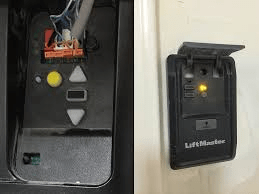
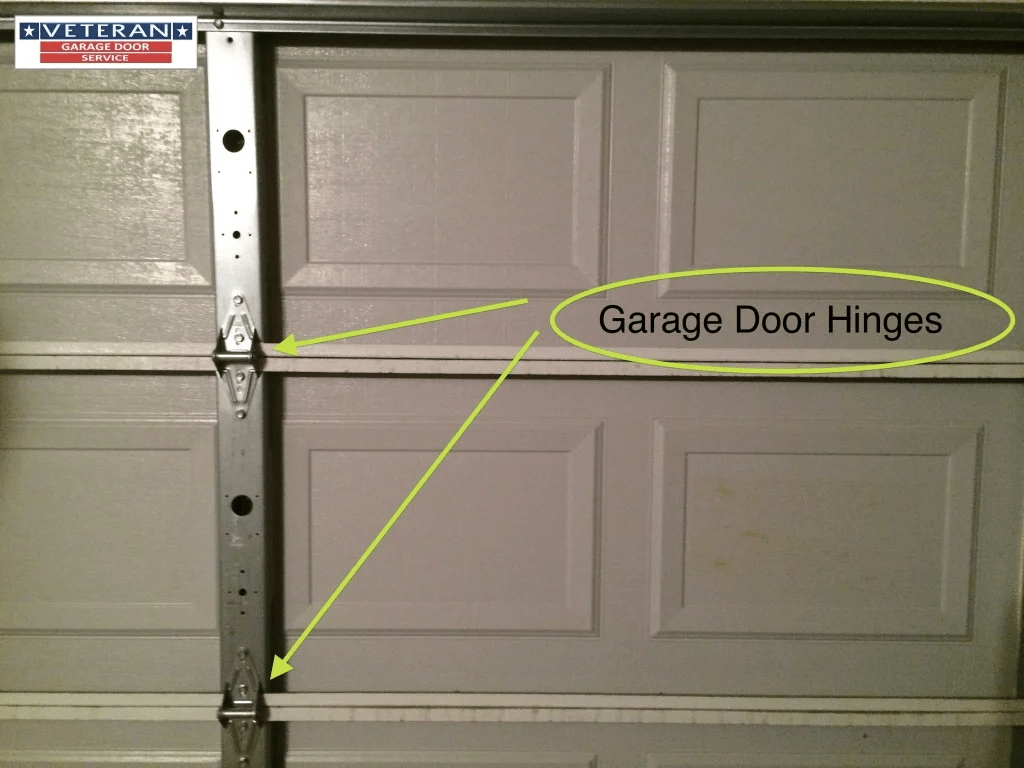

Leave a Reply