If you’re a homeowner with a Liftmaster garage door opener, you probably already know how convenient it is to have a system that allows your garage door to function even during power outages. However, to keep that feature working, you must maintain the backup battery. So, the question arises—How to replace backup battery in Liftmaster garage door opener? In this article, we’ll guide you through the process of replacing the backup battery and offer you valuable tips on maintaining your opener to ensure it keeps running smoothly.
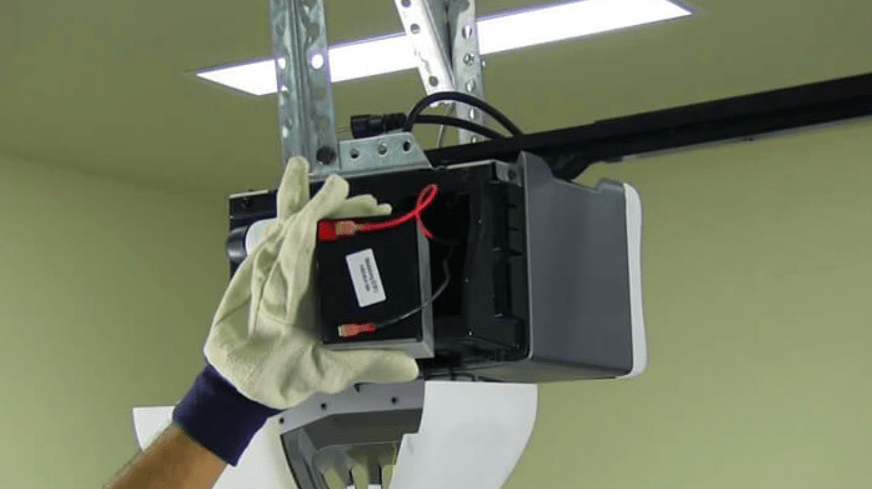
Why Is Replacing the Backup Battery Important?
Before diving into the steps on how to replace backup battery in Liftmaster garage door opener, it’s important to understand why this task is essential.
The backup battery in your Liftmaster garage door opener ensures that your door continues to function even during a power outage. This is crucial if you live in an area with frequent power failures or if you need to be able to access your garage during emergencies. When the power goes out, a well-maintained backup battery ensures your garage door remains operational. However, if the battery is old or malfunctioning, you may find yourself locked out of your garage during a power failure, which can be frustrating.
In short, replacing the backup battery regularly ensures that your garage door opener remains functional in case of an emergency.
Signs That Your Backup Battery Needs Replacing
Before we get into the step-by-step process of how to replace backup battery in Liftmaster garage door opener, it’s important to recognize the signs that indicate it’s time for a replacement. Here are a few key indicators:
- Flashing Battery Light: The most common sign is the flashing battery light on your Liftmaster opener. This indicates that the battery is either weak or not charging properly.
- Garage Door Won’t Open During Power Outage: If your garage door opener doesn’t work when the power goes out, it’s likely due to a failing backup battery.
- Short Battery Life: If the backup battery runs out of power quickly, even during a short power outage, it’s time for a replacement.
- Older Battery: Backup batteries usually last around 1 to 3 years, depending on usage. If your battery is older than that, it may be time to replace it.
Read too: Why Are My Garage Doors Opening By Themselves? Troubleshooting Guide
How To Replace Backup Battery In Liftmaster Garage Door Opener: Step-by-Step Instructions
Replacing the backup battery in your Liftmaster garage door opener isn’t as complicated as it may seem. Just follow these steps to ensure a smooth replacement process:
Step 1: Gather the Necessary Tools
Before beginning the replacement process, make sure you have all the tools you need:
- Replacement backup battery (ensure it’s compatible with your Liftmaster model)
- Screwdriver (usually a Phillips head)
- Ladder (for easy access to the opener)
- Gloves (for safety)
Step 2: Disconnect the Power to the Garage Door Opener
Safety is the first priority. Before starting any work on your Liftmaster garage door opener, disconnect the power to the unit. You can do this by unplugging the opener from the wall outlet or turning off the circuit breaker that powers the opener.
Step 3: Locate the Backup Battery
Now that the power is off, locate the backup battery. On most Liftmaster garage door openers, the battery is located in a compartment near the motor. It might be behind a removable panel or cover.
Check your user manual if you’re unsure where the backup battery is located, as it might vary slightly depending on the model.
Step 4: Open the Battery Compartment
Using a screwdriver, remove the screws securing the cover of the battery compartment. Once the cover is off, you should be able to see the backup battery inside.
Step 5: Disconnect the Old Battery
Carefully disconnect the old battery from the terminal connections. Take note of the battery’s orientation—ensure you know which terminal is positive (+) and which is negative (-). This will be important when you connect the new battery.
Step 6: Remove the Old Battery
Once the battery is disconnected, carefully remove it from the compartment. Properly dispose of the old battery according to your local recycling regulations. Don’t throw it in the trash as batteries can be hazardous to the environment.
Step 7: Install the New Backup Battery
Place the new backup battery into the compartment. Make sure it fits securely and that the terminals line up correctly. Connect the positive (+) terminal to the positive terminal on the opener, and the negative (-) terminal to the negative terminal.
Ensure the connection is tight and secure to avoid any issues with battery operation.
Step 8: Close the Battery Compartment
Once the new battery is installed, replace the compartment cover and secure it with screws. Make sure it’s tightly closed to prevent dust and debris from entering the compartment.
Step 9: Reconnect the Power
Now that the battery is in place, reconnect the power to the opener by plugging it back in or turning the circuit breaker back on.
Step 10: Test the Garage Door Opener
Finally, test the garage door opener by using the remote control or the wall-mounted button to open and close the door. Make sure the opener functions properly and that it operates smoothly.
If you’ve recently had a power outage, simulate a power failure by disconnecting the opener from the power source. Check to see if the backup battery takes over and the door opens and closes without any issues.
Troubleshooting After Replacing the Backup Battery
Sometimes, after replacing the backup battery, you might encounter some issues. Here are a few troubleshooting tips:
1. The Battery Light Is Still Flashing
If the battery light continues to flash after replacing the battery, it could mean that the new battery is defective, or it’s not connected properly. Double-check the connections and make sure the terminals are securely attached.
If everything looks fine, try resetting the opener by unplugging it for 30 seconds and then plugging it back in.
2. The Door Won’t Open During a Power Outage
If your garage door doesn’t open during a power outage even after replacing the backup battery, the problem may be with the opener itself. It’s possible the new battery is not compatible or there may be an issue with the opener’s charging system. Contact Liftmaster customer support for further assistance.
3. The Opener Is Unresponsive After Replacing the Battery
If the opener doesn’t respond to your remote or wall button, check the power supply to ensure the opener is receiving power. You may also need to reprogram the remote if it was disconnected during the battery replacement process.
Maintaining Your Liftmaster Garage Door Opener’s Battery
Once you’ve replaced the backup battery, you’ll want to take a few steps to extend the life of your opener and battery:
- Check the Battery Regularly: Periodically check the battery’s status to ensure it’s still in good condition. Some models may have a battery indicator light or status indicator on the wall control.
- Test the Opener During Power Outages: When there’s a power failure, test the backup battery by manually disconnecting the opener from the power source. This will allow you to confirm that the backup battery works.
- Keep the Opener Clean: Dust and dirt can affect the performance of your opener and its battery. Keep the motor unit clean and ensure there’s no debris blocking the unit’s ventilation.
- Replace the Battery Every 1-3 Years: Backup batteries typically last between one and three years. Track the age of the battery and replace it as necessary to prevent unexpected failures.
Conclusion
Knowing how to replace backup battery in Liftmaster garage door opener is a simple yet essential maintenance task that ensures your garage door opener remains functional during power outages. By following the steps outlined in this guide, you can easily replace the battery yourself and keep your system running smoothly.
Regular maintenance and timely battery replacements will keep your Liftmaster opener in top shape, ensuring it works whenever you need it the most.



Leave a Reply