Have you ever wondered why your Liftmaster garage door opener’s blue light is flashing? Dive into this comprehensive guide to decipher the mysteries of “Liftmaster Garage Door Opener Flashing Blue Light” and explore insights to ensure your garage door operates seamlessly.
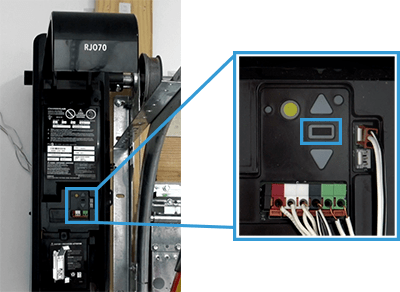
Unraveling the Enigma: The Significance of the Flashing Blue Light
Encountering a scenario where the blue light on your Liftmaster garage door is flashing can be intriguing yet perplexing. Before exploring solutions, let’s unravel the potential reasons behind “Liftmaster Garage Door Opener Flashing Blue Light.”
Common Causes of a Flashing Blue Light on Liftmaster Garage Door Opener
- Wi-Fi Connection Status: The flashing blue light often indicates the status of the Wi-Fi connection on modern Liftmaster garage door openers. It can signify connection attempts, successful connections, or issues in the connection process.
- Programming or Configuration Mode: Liftmaster garage door openers may enter a flashing blue light mode when they are in a programming or configuration state. This is common during initial setup or when making changes to the settings.
- Security+ 2.0 Activation: Liftmaster’s Security+ 2.0 technology uses a blue LED light to indicate its activation status. A flashing blue light may indicate that the Security+ 2.0 feature is actively engaged.
Navigating Solutions – Addressing “Liftmaster Garage Door Opener Flashing Blue Light
Now, let’s explore practical solutions and insights to understand and address the flashing blue light scenario on your Liftmaster garage door.
Understanding Wi-Fi Connection Status
- Check Wi-Fi Network Stability:
- Ensure that your Wi-Fi network is stable and operational.
- Check for any issues with the network, such as signal strength or connectivity interruptions.
- Reconfigure Wi-Fi Settings:
- Access the Liftmaster opener’s settings and reconfigure the Wi-Fi settings.
- Follow the manufacturer’s instructions for reconnecting the opener to your Wi-Fi network.
Exiting Programming or Configuration Mode
- Refer to the User Manual:
- Consult the user manual that came with your Liftmaster garage door opener.
- Look for instructions on how to exit programming or configuration mode.
- Perform a Factory Reset:
- If necessary, perform a factory reset on the opener to revert it to default settings.
- Be aware that a factory reset erases all programmed codes, so reprogram your remotes afterward.
Security+ 2.0 Activation Insights
- Verify Security+ 2.0 Activation:
- Confirm if the Security+ 2.0 feature is intentionally activated on your Liftmaster garage door opener.
- Refer to the user manual for information on Security+ 2.0 and how to control its activation.
- Contact Liftmaster Support:
- If uncertainties persist, contact Liftmaster customer support for clarification and assistance.
- Provide them with relevant information about your opener model and the observed flashing blue light.
Professional Assistance and Further Considerations
- Liftmaster Customer Support:
- Reach out to Liftmaster’s customer support for expert guidance and assistance tailored to your specific opener model.
- Wi-Fi Troubleshooting:
- If the flashing blue light is related to Wi-Fi issues, seek assistance from your internet service provider or a tech-savvy friend to troubleshoot network problems.
Read too: Why Does My Garage Door Open Halfway and How to Fix It: Unveiling the Mystery
Conclusion: Ensuring a Seamless Garage Door Experience
In conclusion, a Liftmaster garage door opener with a flashing blue light can be easily understood and addressed with the right insights. By exploring the potential causes and following the suggested solutions, you ensure the continued reliability and convenience of your garage door opener.
Share this comprehensive guide with other Liftmaster users to assist them in navigating the flashing blue light scenario. Remember, a well-maintained and properly configured garage door opener contributes to the security and convenience of your home.
Bid farewell to the mystery of the flashing blue light and welcome a seamlessly functioning Liftmaster garage door!

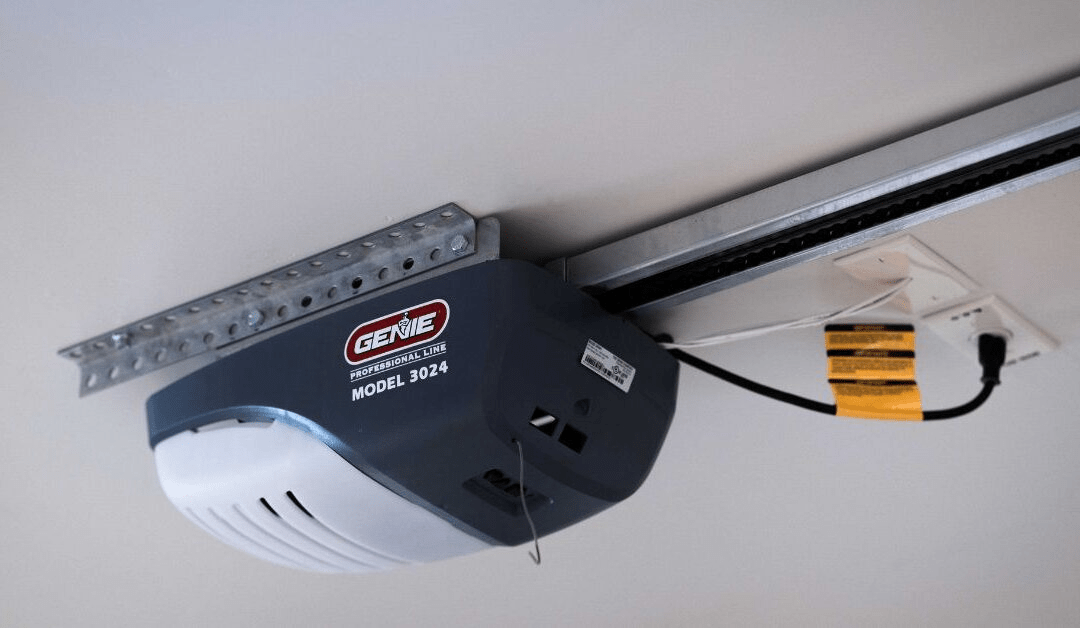
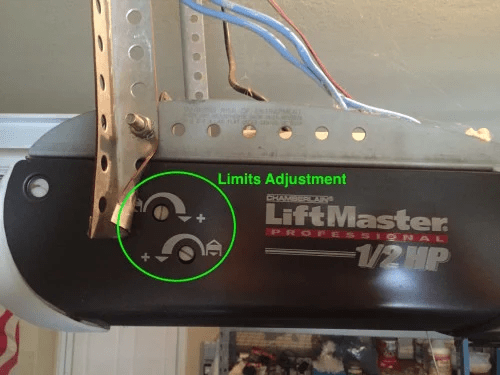
Leave a Reply