Experiencing a Liftmaster garage door opener not working after power outage can be frustrating, especially when you rely on your garage door for daily access. Power outages can disrupt your opener’s function, leaving your garage door stuck or unresponsive. Fortunately, understanding why this happens and how to troubleshoot the problem can get your Liftmaster opener back up and running quickly.
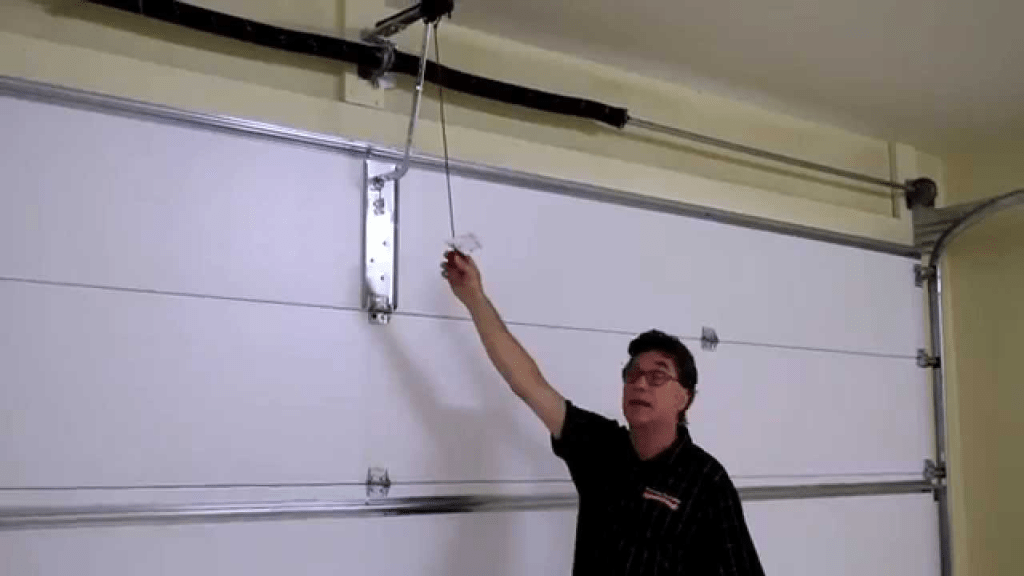
In this comprehensive guide, we’ll explore the common reasons why your Liftmaster garage door opener is not working after a power outage, practical troubleshooting steps, and tips to prevent future issues. Whether you’re a homeowner or a technician, this article will help you diagnose and resolve the problem with ease.
Read too: How To Replace Garage Door Roller Like a Pro? Step-by-Step Guide
Understanding Why Your Liftmaster Garage Door Opener Is Not Working After Power Outage
Power outages can affect electronic devices in many ways, and garage door openers are no exception. When the power goes out and then returns, the opener may face issues due to various factors such as:
- Power surge or voltage fluctuations when electricity is restored, potentially tripping safety features.
- Disrupted wiring or blown fuses inside the opener or the home’s electrical system.
- Remote control or keypad malfunction due to lost programming.
- Interruption of safety sensors or door limit settings.
- Internal component failure triggered by sudden power loss.
Knowing these potential causes is the first step toward fixing your Liftmaster garage door opener not working after power outage.
How to Fix Liftmaster Garage Door Opener Not Working After Power Outage
If you find yourself in this situation, follow these step-by-step troubleshooting instructions to restore your garage door opener’s functionality:
1. Check the Power Source
First, confirm that the garage door opener is receiving power:
- Verify that the opener is plugged in securely.
- Test the outlet by plugging in a lamp or another device.
- Check your home’s circuit breaker or fuse box for any tripped breakers or blown fuses.
If the breaker has tripped, reset it and try the garage door opener again. Sometimes, the power outage can cause breakers to trip as a protective measure.
2. Inspect the Garage Door Opener’s Light Bulb
A burnt-out light bulb inside the opener can sometimes cause the unit to stop working. Replace the bulb with a new one and check if the opener responds.
3. Test the Wall Control and Remote
After a power outage, your remote or wall control might lose synchronization with the opener:
- Try using the wall-mounted control panel to operate the door.
- If the wall control works but the remote doesn’t, reprogram the remote according to your Liftmaster model’s instructions.
- Replace the remote batteries if needed.
4. Check the Safety Sensors
Liftmaster garage door openers have safety sensors located near the floor on both sides of the door:
- Ensure the sensors are aligned and clean. Dirt or misalignment can cause the opener to stop working.
- Look for flashing lights on the sensors. Different light patterns indicate various issues; consult your manual for specifics.
- Remove any obstructions between the sensors.
5. Reset the Garage Door Opener
Sometimes, a simple reset can restore functionality:
- Unplug the opener from power for about 30 seconds.
- Plug it back in and try operating the door.
- This process can reset internal electronics and clear error codes.
6. Inspect the Door’s Manual Release
Check if the emergency manual release cord has been accidentally pulled:
- If the door is disengaged from the opener, it won’t respond to signals.
- Reconnect the door to the opener by pulling the cord toward the door and manually moving it to the closed position.
7. Examine the Circuit Board
Power outages or surges can damage the opener’s circuit board:
- Look for visible signs of damage like burnt components or a burning smell.
- If you suspect circuit board failure, you may need to replace it or consult a professional technician.
Additional Tips to Prevent Problems After Power Outages
Use a Surge Protector
Installing a surge protector on the garage door opener’s power source can prevent damage from power surges during outages.
Consider a Battery Backup System
Some Liftmaster models support battery backup options. A battery backup keeps your garage door opener functional during power failures, providing continuous access and security.
Regular Maintenance and Inspection
Periodic maintenance helps catch issues before they become serious. Check sensors, wiring, remotes, and electrical connections regularly.
When to Call a Professional
If you’ve tried the above troubleshooting steps and your Liftmaster garage door opener is still not working after power outage, it may be time to call a professional technician. Electrical issues, motor failures, or circuit board damage require expert knowledge and tools.
Summary
Power outages can cause a variety of issues with your Liftmaster garage door opener. From simple fixes like resetting the unit or reprogramming the remote to more complex concerns like sensor misalignment or circuit board failure, understanding the common problems and solutions will help you get your garage door working again.
Regular maintenance, surge protection, and battery backup systems are valuable investments to prevent future disruptions.



Leave a Reply