Being locked out of your LiftMaster garage door can be a frustrating situation, especially when you’re in a hurry or need access to your belongings. While LiftMaster garage door openers are reputable for their reliability, situations can arise where you can’t gain entry. In this article, we’ll explore common reasons for being locked out of a LiftMaster garage door and provide practical solutions and tips to help you regain access efficiently.

Common Reasons for Being Locked Out:
Several factors can lead to being locked out of your LiftMaster garage door:
- Power Interruption:
A power outage can disrupt the normal operation of your garage door opener, causing it to remain locked. - Remote Malfunction:
If the remote control or keypad used to operate the garage door malfunctions or runs out of batteries, you may not be able to open the door. - Sensor Issues:
Safety sensors located at the bottom of the garage door can detect obstructions and prevent the door from closing. If these sensors are misaligned or blocked, they can prevent the door from opening. - Lock Activation:
Certain LiftMaster garage door openers offer a manual lock feature that you can activate to prevent remote operation. If you activate this feature, the door will stay locked. - Opener Malfunction:
Mechanical or electronic issues with the garage door opener itself can prevent it from responding to remote commands.
Solutions and Tips to Regain Access:
- Check Power Source:
Verify that your garage door opener is receiving power. If there was a recent power outage, check the circuit breaker and power supply to ensure they are functioning. - Replace Remote Batteries:
If your remote control or keypad isn’t working, replace the batteries and try again. Ensure the remote is within the operating range of the opener. - Inspect Safety Sensors:
Properly align and clean the safety sensors. Remove any obstructions that might be blocking their line of sight. - Disable the Manual Lock:
Confirm that you have disengaged the manual lock of your garage door opener. Consult your opener’s manual for instructions on how to disable the lock. - Test the Wall Switch:
Try using the wall-mounted switch inside your garage to open the door. If it works, the issue might be with the remote or keypad. - Reboot the Opener:
If your garage door opener seems unresponsive, try unplugging it for a few minutes and then plugging it back in to reboot the system. - Professional Help:
If none of the above solutions work, consider seeking assistance from a professional garage door technician. They can diagnose and resolve more complex issues.
Preventing Future Lockouts:
To prevent future lockout situations:
- Regular Maintenance:
Perform routine maintenance on your garage door opener, including checking batteries, cleaning sensors, and ensuring all components are in good condition. - Keep Spare Remote:
Keep a spare remote control or keypad battery in your garage so you can quickly replace it if needed. - Know Your Manual Lock:
If your opener has a manual lock feature, familiarize yourself with how to engage and disengage it.
Conclusion:
Experiencing a locked out LiftMaster garage door can be inconvenient, but by understanding the potential causes and following the provided solutions and tips, you can quickly regain access. Regular maintenance, proper battery management, and knowing how to troubleshoot common issues will help you avoid future lockout situations and ensure the smooth operation of your LiftMaster garage door opener.
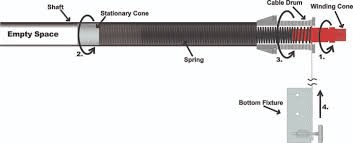

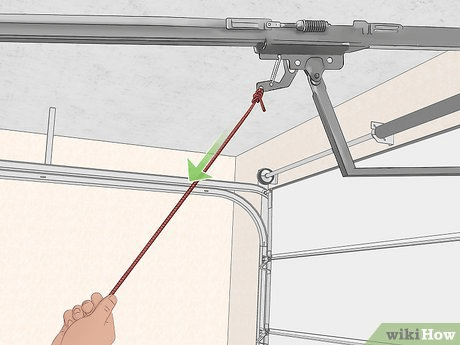
Leave a Reply