Why Does My Garage Door Closes Then Opens Again? Are you puzzled by the behavior of your garage door, closing as expected but then suddenly reversing and opening again? Delve into this troubleshooting guide to uncover the potential reasons behind this frustrating issue and discover practical solutions to resolve it. From sensor misalignments to mechanical issues, we’ll explore the various factors that could be causing your garage door to close then open unexpectedly.

Understanding Why Your Garage Door Closes Then Opens
Sensor Misalignment
One of the primary reasons why a garage door closes then immediately opens is sensor misalignment. Most modern garage doors are equipped with safety sensors that detect obstacles in the door’s path. If these sensors are out of alignment or obstructed by debris, they may falsely detect an obstruction and trigger the door to reverse its direction.
Electrical Interference
Electrical interference can also cause your garage door to behave erratically. Nearby electronic devices or sources of electromagnetic interference, such as radios, wireless routers, or power lines, can disrupt the signals sent between the garage door opener and the sensors, leading to unexpected behavior like the door closing then opening again.
Limit Switch Issues
Garage door openers are equipped with limit switches that control the travel distance of the door. If these limit switches are improperly set or malfunctioning, they may cause the door to close too far before triggering the reverse mechanism, resulting in the door reopening immediately after closing.
Tension Spring Problems
Issues with the tension springs responsible for balancing the weight of the garage door can also cause it to close then open again unexpectedly. If a tension spring is broken or improperly adjusted, it can create an imbalance in the door’s movement, leading to erratic behavior.
Troubleshooting Steps to Resolve the Issue
Check Sensor Alignment
Start by inspecting the alignment of the safety sensors located near the bottom of the garage door tracks. Ensure that the sensors are facing each other directly and that there are no obstructions blocking their line of sight. Clean the sensor lenses with a soft cloth to remove any dirt or debris that may be interfering with their operation.
Address Electrical Interference
If you suspect that electrical interference is causing the problem, try temporarily turning off nearby electronic devices or relocating them away from the garage door opener. Additionally, consider installing a garage door opener with rolling code technology, which encrypts the signals sent between the opener and the remote control to prevent interference.
Adjust Limit Switches
Inspect the limit switches on the garage door opener and adjust them as needed to ensure that they are properly set. Refer to the manufacturer’s instructions for guidance on how to adjust the limit switches to control the door’s travel distance effectively.
Read too: Why Your Liftmaster Garage Door Won’t Stay Closed and How to Fix It? Troubleshooting Tips
Inspect Tension Springs
Carefully examine the tension springs located above the garage door to ensure they are intact and properly tensioned. Look for signs of wear or damage, such as fraying or rusting, and test the tension by manually lifting the door to see if it moves smoothly and stays in place when partially open.
Conclusion
Experiencing issues with a garage door that closes then immediately opens can be frustrating and inconvenient. However, by following the troubleshooting steps outlined in this guide, you can identify the underlying causes of the problem and implement effective solutions to restore your garage door to proper working condition.
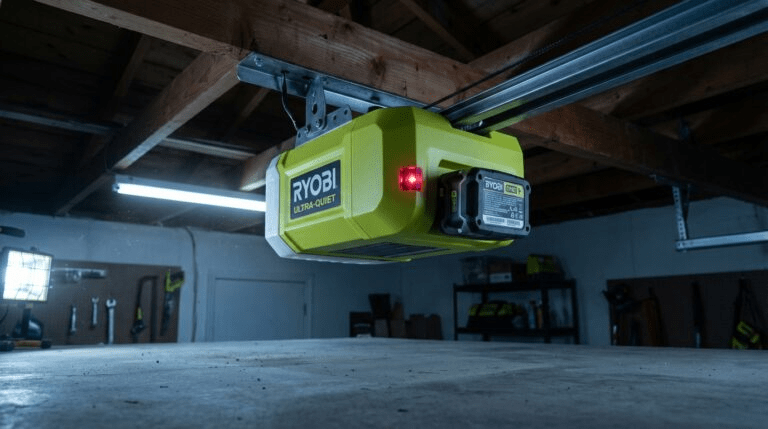
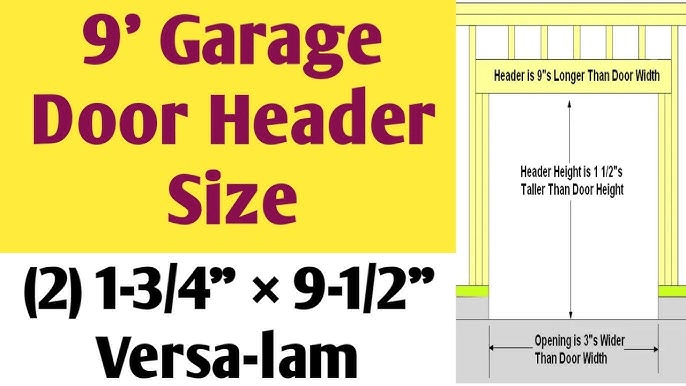
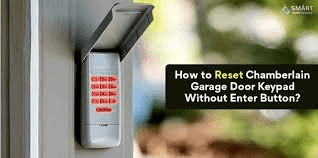
Leave a Reply