The MyQ Garage Door Opener offers a seamless way to control your garage door from your smartphone, but what should you do when it suddenly MyQ Garage Door Opener stopped working? In this troubleshooting guide, we’ll explore common issues and provide step-by-step solutions to get your MyQ garage door opener up and running again.

Understanding MyQ Garage Door Opener:
The MyQ Garage Door Opener is a popular smart device that allows you to remotely control and monitor your garage door using a smartphone app. It’s known for its convenience and security features. However, like any technology, it can encounter problems that require troubleshooting.
Common Issues and Solutions:
1. Loss of Internet Connectivity:
- Issue: The MyQ Garage Door Opener relies on an internet connection to function. If your Wi-Fi network is down or there is an issue with the MyQ gateway, the system may not work.
- Solution: Check your Wi-Fi network and ensure it’s connected and functioning properly. If the network is fine, reset the MyQ gateway by unplugging it for a minute and then plugging it back in.
2. MyQ Account Login Problems:
- Issue: If you can’t log in to your MyQ account, you won’t be able to control your garage door remotely.
- Solution: Reset your MyQ account password if necessary. Ensure your email address is correctly linked to your account, and try logging in again.
3. Sensor Misalignment:
- Issue: The MyQ system relies on sensors to determine the door’s position. If the sensors are misaligned, the door may not open or close properly.
- Solution: Check the alignment of the sensors and ensure they are facing each other. Clean the sensor lenses if they are dirty or obstructed.
4. Remote Control or Keypad Malfunction:
- Issue: Problems with your remote control or keypad can lead to issues with the MyQ system.
- Solution: Replace the batteries in your remote control or keypad. If the issue persists, reprogram the remote control or keypad according to the manufacturer’s instructions.
5. Power Interruptions:
- Issue: Power outages or surges can disrupt the MyQ system.
- Solution: Unplug the MyQ gateway for a minute and plug it back in to reset the system. You may need to reprogram your devices after a power interruption.
6. Firmware Updates:
- Issue: Outdated firmware can lead to compatibility issues.
- Solution: Check if there are firmware updates available for your MyQ devices. Install the updates to ensure compatibility and smooth operation.
7. Interference:
- Issue: Radio frequency interference can disrupt the MyQ system.
- Solution: Identify and eliminate sources of interference, such as cordless phones or wireless routers. Reposition or relocate these devices as needed.
- Issue: If your garage door opener itself is malfunctioning, it can affect the MyQ system.
- Solution: Inspect your garage door opener for any mechanical issues. If needed, consult the garage door opener’s manual or contact a professional technician for repairs.
Conclusion:
The MyQ Garage Door Opener stopped working is a valuable tool that enhances your control and security over your garage. When it stops working, addressing the issue promptly is essential. By following the troubleshooting steps provided in this guide, you can often resolve problems and enjoy the convenience of your MyQ system once again.
Remember to prioritize safety during the troubleshooting process and, if you’re unsure about any part of the repair or troubleshooting, consult the manufacturer’s guidelines or seek professional assistance. Proper maintenance and swift troubleshooting will ensure that your MyQ Garage Door Opener continues to serve you reliably.


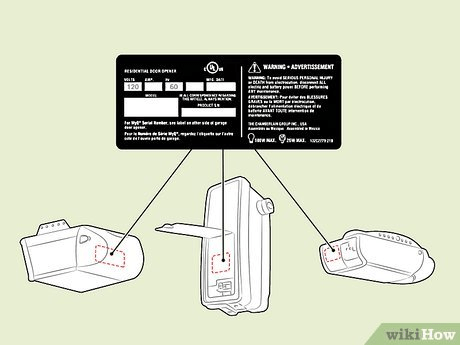
Leave a Reply