Unlock the convenience of accessing your garage with your Ford vehicle by learning how to program your Ford garage door opener effortlessly. Follow our step-by-step guide to sync your Ford with your garage door opener seamlessly.
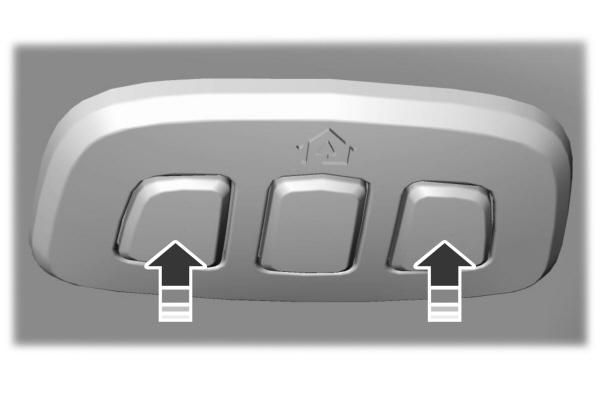
Programming Your Ford Garage Door Opener
What Is a Ford Garage Door Opener?
A Ford garage door opener is a feature available in many Ford vehicles that allows you to control your home’s garage door directly from your car. By programming your Ford’s built-in garage door opener, you can open and close your garage door with the push of a button, enhancing convenience and security.
How to Program Your Ford Garage Door Opener
Step 1: Locate the Garage Door Opener Buttons
First, locate the buttons for programming your Ford’s garage door opener. These buttons are typically located on the overhead console or near the rearview mirror inside your vehicle.
Step 2: Clear Existing Programming (If Necessary)
If your Ford’s garage door opener has been previously programmed, you may need to clear the existing programming before adding a new code. Refer to your vehicle’s owner’s manual for specific instructions on how to clear the existing programming.
Read too: No Power to Genie Garage Door Opener – Resolving the Issue with Ease: Troubleshooting Guide
Step 3: Enter Programming Mode
To enter programming mode, press and hold the two outer buttons on the overhead console simultaneously for approximately 20 seconds. Release the buttons when the indicator lights on the console begin to flash rapidly.
Step 4: Program the Garage Door Opener
With the indicator lights flashing rapidly, press and hold the button you wish to program on the overhead console. While holding the button, press and release the corresponding button on your garage door opener’s remote control.
Step 5: Test the Garage Door Opener
After programming the button, test the garage door opener to ensure it’s functioning properly. Press the programmed button in your Ford vehicle and observe the garage door’s response. If programmed correctly, the door should open or close accordingly.
Tips for Successful Programming
- Ensure your garage door opener’s remote control is within range of your Ford vehicle during the programming process.
- Follow the programming instructions provided in your Ford vehicle’s owner’s manual for specific guidance tailored to your model.
- If you encounter any issues during programming, refer to troubleshooting tips in your vehicle’s manual or consult a Ford dealership for assistance.
Conclusion
Programming your Ford garage door opener is a straightforward process that can greatly enhance the convenience of accessing your home’s garage. By following the simple steps outlined in this guide, you can synchronize your Ford vehicle with your garage door opener quickly and easily, ensuring seamless operation for years to come.



Leave a Reply