Reset Clicker Garage Door Keypad. Is your Clicker garage door keypad acting up, causing inconvenience and frustration? Resetting your garage door keypad can often resolve issues and restore smooth operation. In this guide, we’ll walk you through the process of resetting your Clicker garage door keypad, ensuring hassle-free access to your garage whenever you need it.

Understanding the Importance of Resetting Your Clicker Garage Door Keypad
Your Clicker garage door keypad serves as a convenient and secure way to access your garage without the need for a traditional key or remote control. However, over time, your keypad may encounter issues such as unresponsiveness, error codes, or failure to operate correctly. Resetting the keypad can help troubleshoot these problems and restore functionality.
Read too: Mastering the Art of How to Open a Garage Door Safely and Efficiently
How to Reset Your Clicker Garage Door Keypad
Follow these simple steps to reset your Clicker garage door keypad:
1. Locate the Reset Button
Most Clicker garage door keypads feature a reset button, typically located on the back or inside the battery compartment. Use a small tool, such as a paperclip or pen, to press and hold the reset button.
2. Press and Hold the Reset Button
Press and hold the reset button for approximately 10 seconds. You may need to use some force to ensure the button is fully depressed. Keep holding the button until you see the keypad’s lights flash or hear a beep, indicating that the reset process has been initiated.
3. Release the Reset Button
After holding the reset button for the specified duration, release it and wait for a few moments. The keypad will reset to its factory settings, clearing any stored codes or settings.
4. Test the Keypad
Once the reset process is complete, test the keypad by entering your access code and pressing the “Enter” or “Open” button. Ensure that the keypad responds correctly and that the garage door opens or closes as expected.
5. Reconfigure Settings (if necessary)
If you had previously programmed specific settings or access codes into your Clicker keypad, you may need to reconfigure them after the reset. Refer to your keypad’s user manual for instructions on programming codes and settings.
Additional Tips for Troubleshooting Your Clicker Garage Door Keypad
If resetting your Clicker garage door keypad does not resolve the issue, consider the following troubleshooting tips:
- Replace the batteries: Weak or depleted batteries can cause keypad malfunctions. Replace the batteries with fresh ones and test the keypad again.
- Check for interference: Wireless interference from nearby electronic devices or metal structures can affect keypad performance. Move any potential sources of interference away from the keypad.
- Clean the keypad: Dirt, dust, or debris accumulation can interfere with the keypad’s operation. Clean the keypad with a soft, dry cloth to remove any contaminants.
Conclusion
Resetting your Clicker garage door keypad is a simple yet effective way to troubleshoot and resolve common issues. By following the steps outlined in this guide, you can reset your keypad with ease and enjoy seamless access to your garage once again.

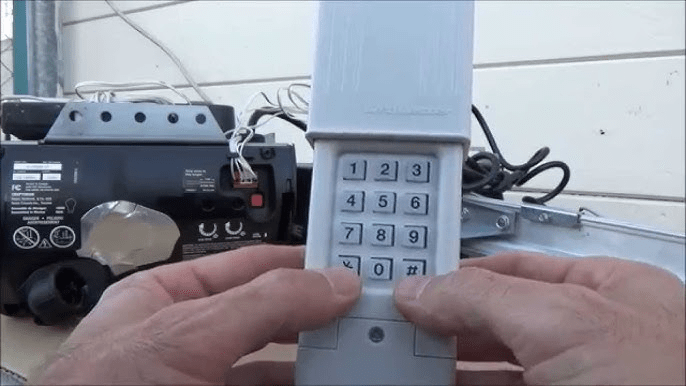
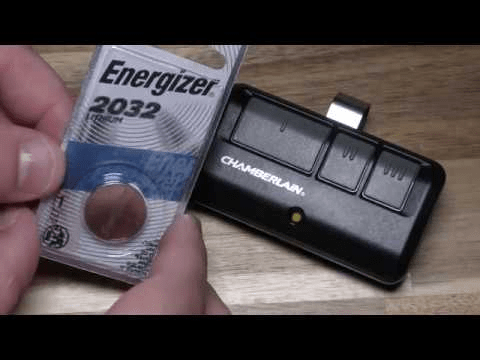
Leave a Reply