Troubleshooting Chamberlain Garage Door Opener. Chamberlain garage door openers are widely known for their reliability and performance, but like any mechanical system, they can experience issues over time. Understanding how to properly troubleshoot a Chamberlain garage door opener can save you time, money, and frustration. In this guide, we will walk you through common problems that may arise with your garage door opener, offering step-by-step troubleshooting tips and solutions to help restore functionality to your system.
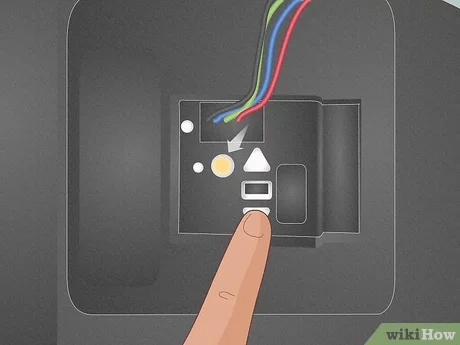
Why Choose Chamberlain Garage Door Openers?
Chamberlain is a well-established brand that offers a wide range of garage door openers equipped with the latest technology, such as MyQ connectivity and ultra-quiet belt drives. These openers are designed to be durable, reliable, and easy to use. However, like any piece of equipment, they can encounter issues due to wear and tear, environmental factors, or improper maintenance.
Read too: Door and Garage Door Companies: Choosing the Right Partner for Your Needs
Key Features of Chamberlain Garage Door Openers:
- Safety Sensors: Ensure the door stops when an object is detected underneath.
- MyQ Technology: Allows users to control the garage door remotely via smartphone.
- Belt Drive Systems: Known for being quieter than traditional chain drives.
- Battery Backup: Keeps the opener functioning during power outages.
Despite these advanced features, users may experience issues that can prevent their garage door from working properly. Let’s take a closer look at some of the common problems and their troubleshooting steps.
Common Problems with Chamberlain Garage Door Openers
Before you begin troubleshooting, it’s important to identify the symptoms of the issue. The most common issues that arise with Chamberlain garage door openers include:
- The Door Doesn’t Open or Close
- The Door Opens and Closes Inconsistently
- The Garage Door Opener Is Making Strange Noises
- The Remote Control Is Not Working
- The Lights on the Opener Are Blinking or Flashing
Each of these issues can often be resolved by performing a few basic troubleshooting steps.
Troubleshooting Chamberlain Garage Door Opener: Step-by-Step Guide
1. The Door Doesn’t Open or Close
If your garage door won’t open or close, it can be due to a variety of reasons. Here are some troubleshooting tips to fix this issue:
Check the Power Source
The first step is to verify that your Chamberlain garage door opener is plugged into a working electrical outlet. If the opener is connected to a power strip, try plugging it directly into a wall outlet to rule out any issues with the power strip.
Inspect the Remote Control
A common issue is the remote control’s battery. If the door won’t open using the remote, replace the batteries and see if the issue is resolved.
Inspect the Safety Sensors
Chamberlain garage door openers come with safety sensors that prevent the door from closing when an object is in the way. Ensure that the sensors are aligned properly. If the sensors are blocked or dirty, the door may not operate. Wipe the lenses with a clean cloth and check if the sensors are aligned facing each other.
Check the Garage Door Tracks
Examine the tracks for any obstructions, such as debris or dirt, that could prevent the door from opening. If the tracks are misaligned, this could also cause the door to get stuck. Ensure the tracks are straight and free of debris, and tighten any loose bolts.
Reset the Garage Door Opener
If none of the above steps resolve the issue, you may need to reset the Chamberlain garage door opener. To do this, press and hold the “learn” button on the opener for about 6 seconds. This will erase the opener’s memory and reset it, allowing you to reprogram the remote and keypad.
2. The Door Opens and Closes Inconsistently
If your garage door opener operates intermittently, it could be due to a number of factors. Here’s what you can do:
Check the Remote Control Frequency
Sometimes, the remote control may be experiencing interference from other devices that use the same frequency. Try moving closer to the opener or reprogramming the remote to see if this resolves the issue.
Check the Door’s Balance
An unbalanced garage door can cause inconsistent opening and closing. Disconnect the opener from the door by pulling the release cord and manually opening and closing the door. If it feels heavy or uneven, the springs may need to be adjusted. If you’re not comfortable doing this yourself, it’s best to call a professional.
Inspect the Limit Settings
The limit settings on your Chamberlain garage door opener determine how far the door travels before it stops. If the limits are set incorrectly, the door may not open or close all the way. You can adjust the limit settings using the opener’s adjustment screws or follow the instructions in the user manual to set the correct limit.
3. The Garage Door Opener Is Making Strange Noises
If your garage door opener is making grinding, squealing, or other unusual noises, there could be an issue with the motor, drive mechanism, or springs.
Lubricate the Moving Parts
The first step in resolving these noises is to lubricate the moving parts of the system. Use a garage door lubricant to spray on the chain, rollers, and tracks to ensure smooth operation. Avoid using WD-40, as it can attract dust and grime.
Check for Worn Parts
Over time, components like rollers, springs, and the chain drive can wear out. Check for any signs of damage, such as worn-out rollers or stretched chains. Replacing these parts as needed will help restore smooth operation.
Inspect the Motor
If the noise persists, the motor might be the cause. Inspect the motor for any signs of overheating or wear and tear. If you suspect the motor is faulty, it may need to be replaced.
4. The Remote Control Is Not Working
If your remote control isn’t functioning, try the following:
Replace the Batteries
The most common reason a remote control stops working is dead batteries. Replace the batteries with fresh ones and see if that solves the issue.
Reprogram the Remote
If the battery replacement didn’t help, try reprogramming the remote. Press the “learn” button on your Chamberlain garage door opener and follow the instructions in the manual to sync the remote with the opener.
Check for Interference
Sometimes, other electronic devices can interfere with the signal from your remote. If you notice the remote stops working only when certain devices are in use, try moving those devices away from the opener or changing the frequency on the remote (if possible).
5. The Lights on the Opener Are Blinking or Flashing
If you see blinking or flashing lights on your Chamberlain garage door opener, it’s a sign that there’s an error code. To troubleshoot:
Count the Blinks
The number of flashes indicates the specific problem. For example, a certain number of flashes may indicate a sensor issue, a power issue, or a malfunction in the opener’s circuitry.
Consult the Manual
Refer to the user manual to decipher the blinking pattern and perform the appropriate troubleshooting steps. The manual will often list common error codes and their solutions.
Conclusion
While troubleshooting a Chamberlain garage door opener may seem like a daunting task, most issues can be fixed with a few simple steps. By following the troubleshooting tips outlined in this guide, you can address common problems such as door malfunctions, noise issues, and remote control failures. However, if the problem persists after attempting these solutions, it’s best to contact a professional technician to ensure the problem is fixed properly and safely.

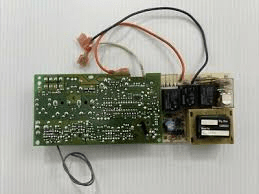

Leave a Reply