Are you facing issues with your Wayne Dalton garage door opener and in need of a reset? Understanding how to properly reset your garage door opener can save you time and frustration. In this comprehensive guide, we’ll walk you through the process of resetting your Wayne Dalton garage door opener, step by step, ensuring smooth operation and peace of mind.
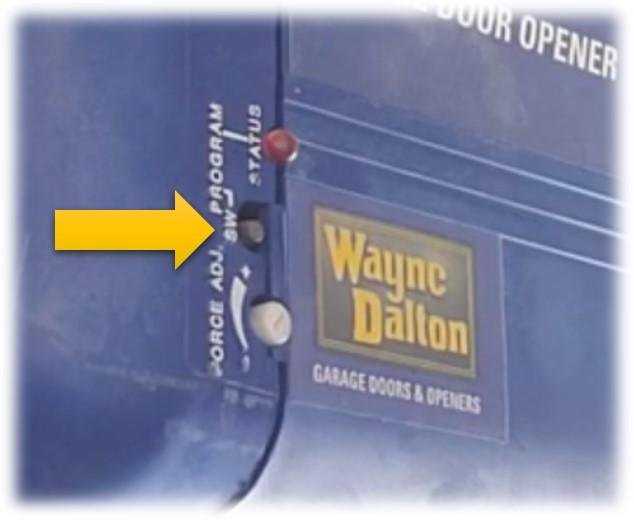
Unraveling the Wayne Dalton Garage Door Opener Reset Process
If you’re encountering problems with your Wayne Dalton garage door opener, a reset may be necessary to restore it to its default settings and resolve any issues. Follow these simple steps to perform a reset effectively.
Wayne Dalton Garage Door Opener Reset: Step-by-Step Guide
- Locate the Reset Button:
Begin by locating the reset button on your Wayne Dalton garage door openers. This button is typically found near the motor unit and may be labeled as “Reset” or identified by a small hole requiring a pin or paperclip for activation. - Prepare for Reset:
Before proceeding with the reset, ensure that your garage door is in the closed position and that there are no obstructions preventing its movement. Disconnect any power sources to the opener to prevent accidental activation during the reset process. - Activate the Reset:
Insert a pin or paperclip into the reset button or hole and press and hold it for approximately 10 to 15 seconds. Keep the button depressed until you see the indicator lights on the opener flash, indicating that the reset process has been initiated. - Release the Reset Button:
Once the indicator lights have flashed, release the reset button and wait for the opener to complete the reset process. This may take a few moments, so be patient and avoid interrupting the process. - Test the Opener:
After the reset process is complete, test your Wayne Dalton garage door opener to ensure that it is functioning correctly. Use your remote control or wall-mounted keypad to open and close the garage door, verifying that all operations are smooth and consistent.
Troubleshooting Tips and Considerations
- Power Source:
Ensure that your garage door opener is properly connected to a reliable power source and that there are no issues with electrical outlets or wiring. - Remote Control Batteries:
Check the batteries in your remote control and replace them if necessary to ensure reliable operation. - Safety Sensors:
Check the alignment and obstruction-free status of the safety sensors positioned near the bottom of the garage door.
Seeking Professional Assistance
If you encounter difficulties during the reset process or if your Wayne Dalton garage door openers continues to malfunction, it may be necessary to seek professional assistance. An experienced technician can diagnose any underlying issues and provide effective solutions to restore your garage door opener to optimal functionality.
Read too: Mastering the Art of How to Open a Garage Door Safely and Efficiently
Conclusion
Performing a reset on your Wayne Dalton garage door openers is a simple yet essential maintenance task that can help resolve common issues and ensure smooth operation. By following the step-by-step guide outlined above and incorporating troubleshooting tips as needed, you can quickly address any problems and enjoy the convenience of a fully functional garage door opener.



Leave a Reply