Understanding how to operate and program your garage door opener is essential for maintaining the security and convenience of your home. One crucial feature of modern garage door openers is the Learn Button. But where is the Learn button on a garage door opener, and how do you use it to pair your remote control or keypad? In this comprehensive guide, we’ll explain everything you need to know about the Learn button, including where to find it, its function, and how to use it for programming your garage door opener.

What Is the Learn Button on a Garage Door Opener?
The Learn button is an integral component of your garage door opener system. It allows you to pair or program new remotes, keypads, and other devices to the opener. By pressing the Learn button, your opener enters a programming mode, enabling it to “learn” the codes from a new remote or device.
Read too: Door and Garage Door Companies: Choosing the Right Partner for Your Needs
In short, the Learn button is used to:
- Program New Remotes: Synchronize a remote control or a keypad with your garage door opener.
- Clear Existing Codes: Erase stored codes to prevent unauthorized access or to reset the system.
- Sync Other Devices: It can also be used to program your garage door opener to smart home systems or other compatible devices.
Where Is The Learn Button On A Garage Door Opener?
The location of the Learn button varies depending on the brand and model of your garage door opener. Generally, the Learn button is found on the main motor unit that powers the garage door opener. Here’s how you can typically locate it:
1. Check the Back of the Opener
The Learn button is most commonly located on the back or side of the garage door opener motor. The motor unit is usually installed near the center of your garage ceiling.
- Typical Location: On the back of the motor unit, near the antenna wire.
- Appearance: The button may be small and round or square, often with a light next to it.
2. Look for the Color of the Button
The Learn button’s color can vary depending on the manufacturer, and it often helps indicate the specific model and programming method. Common colors include:
- Red or Orange: Found on models like Chamberlain, LiftMaster, and Craftsman.
- Purple: May be found on some models of Chamberlain or LiftMaster.
- Green or Yellow: Usually seen on older models or specific brands.
Knowing the color of the Learn button is important because it often helps you identify the type of opener you’re working with and the specific steps for programming.
3. Find the Indicator Light
Next to the Learn button, there’s often an indicator light that lets you know when the opener is in programming mode. This light typically stays on for a few seconds after pressing the Learn button, or it may flash when it’s ready to accept a new code.
How to Use the Learn Button on Your Garage Door Opener
Now that you know where to find the Learn button on your garage door opener, let’s discuss how to use it. Whether you’re programming a new remote or clearing the existing codes, these instructions will guide you through the process.
Step 1: Locate the Learn Button on the Opener
As mentioned, the first step is to identify the location of the Learn button on your garage door opener. It is typically situated near the motor unit of the opener, at the back or side of the motor.
Step 2: Press the Learn Button
To enter programming mode, press and release the Learn button. You’ll usually see an indicator light turn on, signaling that the opener is ready to accept a new remote or keypad.
- Hold the button: On some models, you may need to press and hold the Learn button for a few seconds until the indicator light stays on. If you see the light blink, it may mean the system is erasing previously stored codes.
Step 3: Program Your Remote or Keypad
Once the opener is in programming mode, you can start programming the remote control or keypad. This typically involves the following steps:
- Press and Hold the Remote Button: Choose the button on your remote that you want to use for the garage door and press and hold it for a few seconds.
- Wait for the Indicator Light to Flash or Turn Off: The opener will recognize the signal from the remote. After a few seconds, the indicator light will either flash or turn off completely to indicate that the programming was successful.
- Test the Remote: Once programmed, press the remote’s button to test whether it opens or closes the garage door. If it works, the programming is complete!
Step 4: Repeat for Additional Remotes or Keypads
If you have multiple remotes or keypads to program, repeat the same process for each device. Simply press the Learn button again to start a new programming cycle, and follow the same steps to program the next device.
Clearing the Codes: How to Reset the Learn Button on Your Garage Door Opener
If you need to erase old codes (for instance, if you’ve lost a remote or want to give someone else access), you can clear the stored codes using the Learn button. Follow these steps:
- Press and Hold the Learn Button: Press and hold the Learn button on your opener until the indicator light turns off (usually 6 seconds).
- Erase All Codes: This will erase all stored codes, including any remotes or keypads previously synced with your opener.
- Test: To ensure the system has been reset, try pressing any previously programmed remote. The opener should no longer respond to the old remote.
Common Troubleshooting Tips for the Learn Button
Sometimes, the Learn button might not work as expected. Here are a few troubleshooting tips to help resolve any issues you may encounter when programming your garage door opener:
1. Remote Not Syncing?
- Check Batteries: Ensure the batteries in your remote are fresh and properly installed.
- Press and Hold the Button: Sometimes, it takes a few seconds of pressing and holding the remote’s button to sync it properly.
- Clear Memory: If the opener is not responding, try clearing the opener’s memory by pressing and holding the Learn button as mentioned above.
2. Indicator Light Not Turning On
- Check Power Supply: Ensure that your garage door opener is plugged in and has power.
- Check the Learn Button: Sometimes the Learn button itself can malfunction. Try pressing it again or check for any visible damage to the button.
3. Multiple Remotes Not Working
- Reprogram: If one or more remotes aren’t working, try reprogramming them individually. Sometimes, multiple remotes can cause interference if programmed too quickly in succession.
Why the Learn Button Is Important for Security
The Learn button serves not just as a tool for programming remotes but also as an important security feature. By ensuring that only devices with programmed codes can operate your garage door, the Learn button helps prevent unauthorized access. Resetting your codes periodically, or after losing a remote, adds an extra layer of security to your home.
Conclusion: Understanding the Learn Button for Your Garage Door Opener
Now that you know where is the Learn button on a garage door opener and how to use it, you can easily program remotes, keypads, and other devices to your system. The Learn button is an essential feature that makes it simple to manage access to your garage, ensuring your home is both convenient and secure.
If you’re ever unsure about where to locate the Learn button or need further assistance with programming your devices, refer to your garage door opener’s manual or consult the manufacturer’s website for detailed instructions.
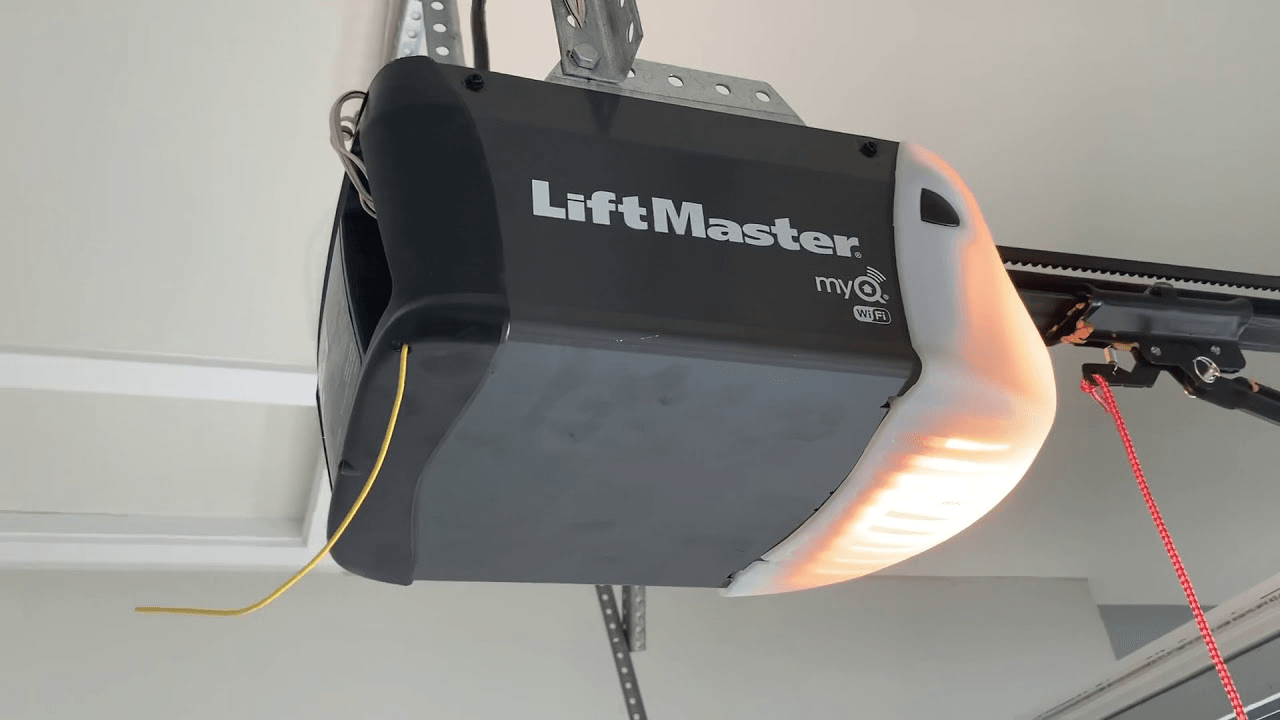

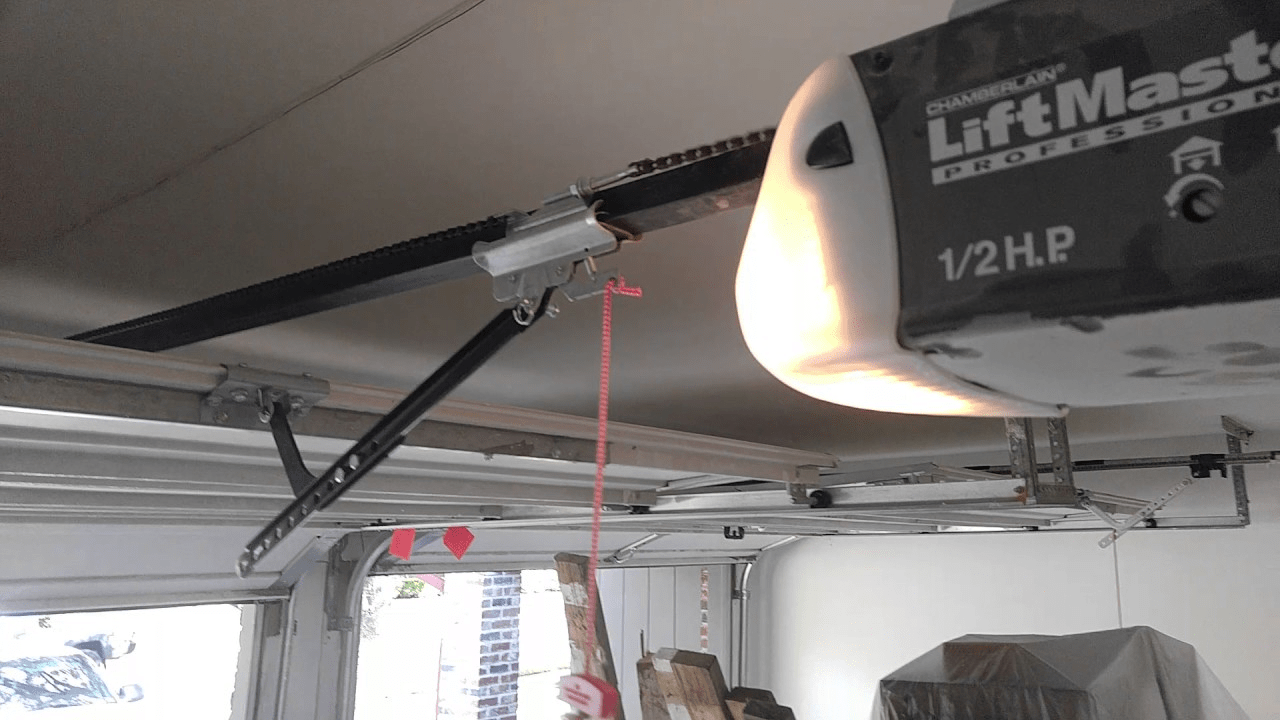
Leave a Reply