Garage door openers have become an indispensable part of our daily lives, offering convenience and security. However, when it comes to reprogramming, syncing with remotes, or troubleshooting, many of us are left wondering, “Where is the learn button on my garage door opener?” In this comprehensive guide, we’ll shed light on this essential yet often mysterious feature of garage door openers. By the end of this article, you’ll have a clear understanding of what the learn button is, where to find it, and how to use it effectively.

Understanding the Learn Button
Before we delve into locating the learn button, let’s first understand its purpose. The learn button is a small, typically colored button on your garage door opener that plays a crucial role in programming and syncing your remote controls, keypads, and other accessories. It allows your opener to learn and remember specific codes from these devices, ensuring seamless operation.
Locating the Learn Button
The learn button’s location can vary depending on the brand and model of your garage door opener. Here are some common places to find it:
- Under the Light Cover: On many garage door openers, the learn button is located under the light cover. To access it, you may need to remove the cover by gently pressing on the sides and sliding it off. Once exposed, you’ll likely see the learn button, often situated near the opener’s motor unit.
- On the Motor Unit: In some models, the learn button is directly on the motor unit itself. Look for a small, usually round or square button that’s clearly marked “Learn” or “Program.”
- On the Wall Control Panel: Some garage door openers have the learn button on the wall control panel, which is usually installed near the door leading into the house. If this is the case, you can usually find the button on the underside of the panel.
- In the Owner’s Manual: If you’re having trouble locating the learn button, consult the owner’s manual that came with your garage door opener. The manual often includes diagrams and detailed instructions for programming and maintenance.
Read too: How Often Do Garage Door Springs Need To Be Replaced
Using the Learn Button
Once you’ve located the learn button, it’s essential to know how to use it effectively. Here’s a general overview of the process:
- Prepare Your Remote: Before you start, make sure your remote control or keypad is ready for programming. This may involve removing a cover or battery tab, depending on the device.
- Press the Learn Button: Press and release the learn button on your garage door opener. You’ll usually have about 30 seconds to perform the next steps.
- Program Your Device: After pressing the learn button, you’ll need to press the button on your remote control or keypad that you want to program. Some openers may require you to do this more than once for different devices.
- Test the Setup: After programming, test your remote or keypad to ensure it’s working correctly. If it doesn’t, repeat the process.
Troubleshooting Tips
If you’re having difficulties with the learn button or the programming process, here are some troubleshooting tips:
- Ensure you’re within the 30-second window to program your device after pressing the learn button.
- Check the battery in your remote control or keypad to ensure it’s working properly.
- Make sure you’re pressing the correct button on the remote control or keypad for programming.
- If you’re still encountering issues, consult your owner’s manual or contact the manufacturer’s customer support for assistance.
Conclusion
In conclusion, the learn button on your garage door opener is a small but essential component that allows you to program and sync your remote controls, keypads, and other accessories. By understanding where to locate the learn button and how to use it, you can maintain the smooth and efficient operation of your garage door. If you encounter difficulties, refer to your owner’s manual or seek assistance from the manufacturer. Now that you know where to find the learn button and how to use it effectively, you can confidently manage your garage door opener with ease.
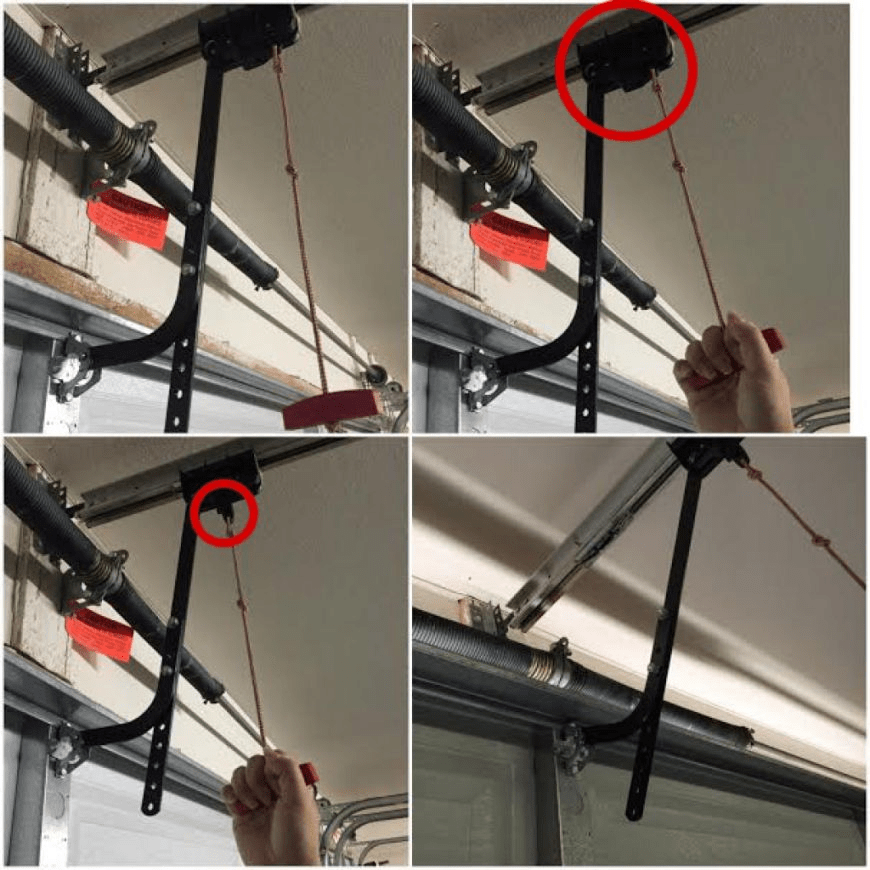

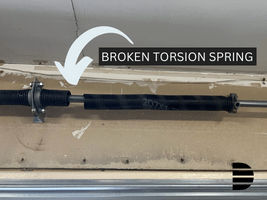
Leave a Reply