If you’re trying to troubleshoot your garage door opener, buy compatible accessories, or seek technical support, one of the first things you’ll need is the model number. However, many homeowners don’t know where to find model number on garage door opener, leading to frustration and delays.
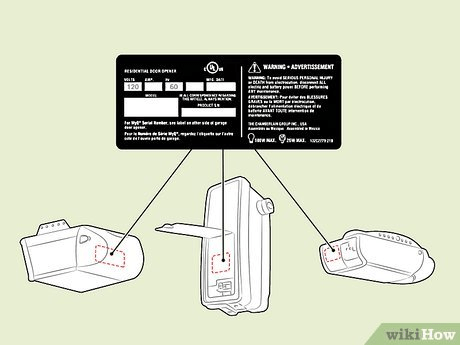
This detailed, 1300+ word article will walk you through everything you need to know about identifying the model number of your garage door opener—regardless of brand or age. We’ll explain where to look, how the information is displayed, what to do if the label is damaged or missing, and why this number matters more than you think.
Whether you own a Chamberlain, LiftMaster, Genie, Craftsman, or other brand, you’ll find all the guidance you need right here.
Read too: Why Are My Garage Doors Opening By Themselves? Troubleshooting Guide
Why the Model Number Matters
Before diving into where to find model number on garage door opener, let’s talk about why this number is so important:
- Helps identify compatible remote controls
- Needed for warranty verification
- Essential for ordering parts
- Useful for programming and diagnostics
- Important when contacting customer support
Your model number tells you everything from the motor type and year of manufacture to frequency compatibility and replacement part requirements. Without it, you may end up with the wrong equipment or miss key safety recalls.
Where To Find Model Number On Garage Door Opener
Let’s get straight to it: where exactly can you find the model number on your garage door opener?
1. Check the Main Power Unit
This is the motor unit that hangs from your garage ceiling.
Most Common Location:
- On the side panel or bottom of the motor housing
- Attached via a white, silver, or black sticker
- Typically labeled with “Model Number,” “Model No.,” or “M/N”
Look for a label that contains:
- Model number (e.g., 139.53985D for Craftsman)
- Serial number
- Manufacturing date
- UL certification or company logo (LiftMaster, Genie, etc.)
🧠 Tip: Use a flashlight if it’s hard to see, and a step ladder to safely access high units.
2. Inside the Light Cover
Some newer models—especially LiftMaster and Chamberlain units—place the model number inside the light lens cover. Here’s how to check:
- Unclip or unscrew the light cover
- Look along the interior walls for a sticker
- The model number may be printed near the light socket
📍 Brands likely to use this placement: LiftMaster, Chamberlain, Raynor
3. Back of the Unit
In rare cases, especially with wall-mounted or side-mounted openers, the model number may be placed on the back panel of the unit that faces the wall.
To access it:
- Disconnect the unit from power for safety
- Use a mirror or phone camera to get a look behind the motor casing
4. On the Garage Door Remote
This only applies to certain brands. Some Genie and older Craftsman remotes have the model number of the opener also printed on the remote’s back or inside battery compartment.
Note: This may not be reliable for newer systems or universal remotes.
How the Model Number Is Displayed
Now that you know where to find model number on garage door opener, let’s talk about how to read it.
Example Labels:
- LiftMaster: 8365W-267 or 8500W
- Genie: 3055-TKV or SilentMax 1000
- Craftsman: 139.53662SRT or 139.53985DM
- Chamberlain: C410 or B970
It may be listed near:
- FCC ID
- Serial Number
- UL Listing number
🧠 Tip: Don’t confuse the model number with the serial number—they are different. Serial numbers are unique to your specific unit, while the model number is shared across similar units.
What To Do If the Model Number Is Missing or Unreadable
Sometimes labels fade, peel off, or are painted over. If you can’t find or read the model number:
Option 1: Use Serial Number Lookup
Some manufacturers like Chamberlain and Genie offer online lookup tools. You enter your serial number, and they return the model information.
Option 2: Check Owner’s Manual
If you still have the manual, the model number is usually printed on the cover page or within the first few sections.
Option 3: Check Previous Orders
If you’ve bought remotes or parts online in the past, your model number may be listed in your order history or invoices.
Option 4: Contact Manufacturer Support
Reach out to customer service with:
- A clear photo of the opener unit
- Serial number (if available)
- Any code markings you can find
Most brands have chat or email support where tech reps can help you identify the model.
Understanding the Differences Between Model, Serial, and FCC ID
It’s easy to get confused when reading multiple codes. Here’s a breakdown:
| Type | What It Does | Format Example |
|---|---|---|
| Model Number | Identifies product family | 139.53626 |
| Serial Number | Unique to your unit | SN: 1904G001254 |
| FCC ID | Radio frequency compliance | FCC ID: HBW1234 |
When you’re programming a remote or ordering a replacement part, the model number is what matters most.
What If I Have a Belt Drive or Chain Drive Unit?
Regardless of the drive type, model numbers are placed in similar locations. Whether your garage door opener uses:
- Chain Drive
- Belt Drive
- Screw Drive
- Direct Drive
…the model number will usually still be on the main motor housing or inside the light cover.
Brand-Specific Instructions
LiftMaster
- Check side panel or light cover
- Model format: 8365W, 8500W
Genie
- Look under light lens or on motor casing
- Model format: 3053-TKV, SilentMax 1000
Craftsman
- Often found on the side near wiring panel
- Format: 139.xxxxxx
Chamberlain
- Commonly inside light lens or side sticker
- Format: B503, C870, etc.
Why You Might Need the Model Number
Knowing where to find model number on garage door opener opens up a world of benefits:
- Syncing new remotes
- Adding keypads or smart Wi-Fi modules
- Checking recall information
- Accessing manuals or wiring diagrams
- Ordering backup batteries or drive belts
FAQs
Q: Can I program a new remote without the model number?
Sometimes yes, but knowing the model ensures remote compatibility and avoids guesswork.
Q: Is the model number the same as the keypad code?
No. The model number is permanent. The keypad code is user-configured.
Q: Does every garage door opener have a model number?
Yes—manufacturers are required to label motorized devices with a model identifier, although the label might be worn out or hard to access.
Conclusion
Finding the model number of your garage door opener is a simple task once you know where to look. Whether it’s printed on the side panel, hidden behind a light cover, or engraved on a small sticker, this crucial detail unlocks a variety of options for maintenance, upgrades, and troubleshooting.
By understanding where to find model number on garage door opener, you’re one step closer to being a smart, self-sufficient homeowner or technician. Always make sure to record this number somewhere safe—like your phone or garage maintenance log—for future reference.
Still can’t find yours? Snap a picture of the unit and reach out to your opener’s manufacturer. With a bit of patience, you’ll be up and running in no time.



Leave a Reply