Have you ever noticed the up and down arrows blinking on your garage door opener, and wondered what it means? You’re not alone. This blinking light is a built-in diagnostic tool used by many garage door opener brands—including LiftMaster, Chamberlain, and Craftsman—to signal that something is wrong or needs attention.
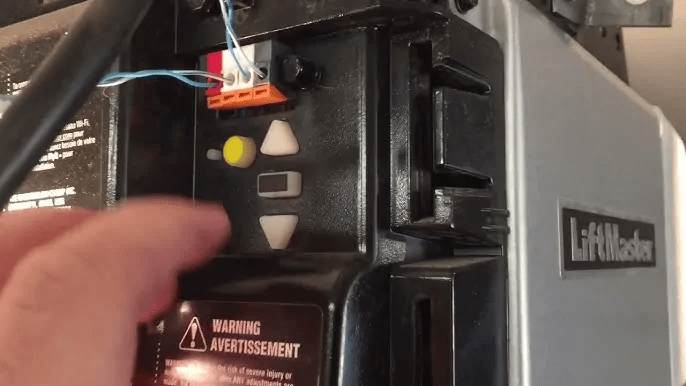
This article will help you understand why the up and down arrows are blinking on your garage door opener, what it’s trying to tell you, and most importantly, how you can fix the issue without having to call a technician right away.
Read too: How To Replace Garage Door Roller Like a Pro? Step-by-Step Guide
Understanding the Basics of Garage Door Opener Diagnostics
Before diving into solutions, let’s clarify why these arrow indicators exist.
Modern garage door openers come equipped with self-diagnostic systems that use flashing arrows, lights, or error codes to communicate issues. The up and down arrow lights blinking typically point to problems with the door’s travel limits, sensors, or the opener’s internal settings.
The blinking pattern—such as how many times each arrow flashes—helps pinpoint the exact issue. For example:
- Up arrow blinking once, down arrow blinking six times might mean the safety reversing sensors are blocked or misaligned.
- Both arrows blinking together may indicate a need to reset or reprogram the opener.
Each brand has its own diagnostic chart in the manual, but the general meanings are similar across models.
Why Are the Up And Down Arrows Blinking On Garage Door Opener?
If you’re seeing the up and down arrows blinking on garage door opener, here are the most common reasons:
1. Safety Sensor Misalignment or Obstruction
Garage door openers use infrared safety sensors at the bottom of the door to detect objects in the path. If something blocks these beams or the sensors are out of alignment, your opener will stop functioning for safety reasons.
- How to check:
- Look for small lights on each sensor (they should be steady, not blinking).
- Clean the sensor lenses with a soft cloth.
- Adjust sensor brackets until lights stay solid.
2. Travel Limits Not Set or Need Adjustment
The travel limits tell your garage door opener how far to open and close the door. If these are not set correctly, the opener may not function properly and will show a flashing arrow pattern.
- Fix:
- On many models, you’ll need to press and hold the up arrow to set the open position.
- Then do the same with the down arrow for the closed position.
- Follow your opener’s manual for specific button sequences.
3. Manual Disengagement Triggered
Sometimes, if the door has been manually disconnected from the opener (for example, by pulling the emergency release cord), the system might flash arrows to indicate the door is not in control of the opener anymore.
- Solution:
- Re-engage the garage door with the opener rail.
- Gently push the door until it clicks back into place with the trolley.
4. Obstruction on the Door Track
A small object, debris, or even ice in colder regions can block the door’s path. The opener detects resistance and signals the problem through flashing arrows.
- Check:
- Inspect the full track length on both sides.
- Remove any items that may be in the way.
- Lubricate the tracks and rollers to ensure smooth motion.
What Do Specific Arrow Flash Codes Mean?
Understanding the flashing pattern is critical. Here’s a general overview (note: always refer to your specific brand’s manual for accuracy):
| Up Arrow Flashes | Down Arrow Flashes | Meaning |
|---|---|---|
| 1 | 1 | Misaligned safety sensors |
| 1 | 2 | Obstruction detected |
| 1 | 3 | Travel limits not set |
| 1 | 5 | Force setting issue |
| 2 | 1 | Door did not close properly |
Troubleshooting Steps for Blinking Up and Down Arrows
Let’s walk through a standard troubleshooting checklist if you’re seeing up and down arrows blinking on garage door opener:
Step 1: Power Cycle the Opener
Unplug your garage door opener for about 30 seconds and then plug it back in. This can reset temporary software glitches.
Step 2: Reprogram the Travel Limits
- Hold the up arrow until the door reaches its open limit.
- Press and release the Learn button.
- Hold the down arrow until the door is fully closed.
- Press and release Learn again to save settings.
Step 3: Check the Sensors
- Look for solid LED indicators on both sensors.
- Adjust them until aligned.
- Make sure the wiring is intact and not chewed or disconnected.
Step 4: Inspect the Door Balance
If the door feels heavy or doesn’t move smoothly, the torsion springs or track might be the culprit. Unbalanced doors can cause the opener to stall and flash warnings.
Preventing Future Flashing Arrow Issues
To avoid getting caught off guard by blinking up and down arrows on your garage door opener, follow these maintenance tips:
- Clean and align safety sensors monthly.
- Lubricate moving parts: Hinges, rollers, and springs.
- Test travel limits every few months.
- Inspect cables and springs for wear or rust.
- Update opener firmware (if it’s a smart device like LiftMaster’s MyQ or Chamberlain’s Smart Garage Hub).
When to Call a Professional
If you’ve followed the steps above and the arrows still blink, or if the door isn’t operating safely, it’s best to call a garage door technician.
Signs that require professional help:
- Broken torsion or extension springs
- Frayed or off-track cables
- Faulty logic board
- Repeated misalignment even after adjustment
Working with garage doors can be dangerous due to the heavy weight and tension in the springs.
FAQs: Blinking Arrows on Garage Door Openers
Q: What brand openers show blinking arrows?
A: Mostly LiftMaster, Chamberlain, and Craftsman garage door openers use up and down arrow diagnostics.
Q: Can I reset my garage door opener without the remote?
A: Yes, you can reset the opener by using the wall button and following the manual reprogramming steps.
Q: Do I need to replace my opener if arrows keep blinking?
A: Not necessarily. It’s usually a fixable issue unless internal parts like the motor or logic board are damaged.
Summary: Understand the Blinking Arrows and Act Fast
The up and down arrows blinking on garage door opener is a clear sign that something is wrong—but it doesn’t always mean a major failure. With the right knowledge, you can often fix the issue yourself and prevent future problems. Always consult your manual for specific error codes, and don’t hesitate to contact a pro when safety is a concern.



Leave a Reply