Are you puzzled by the persistent flashing of your Chamberlain garage door opener wall button? Discover the reasons behind the Chamberlain garage door opener wall button flashing and learn effective solutions to resolve this issue.
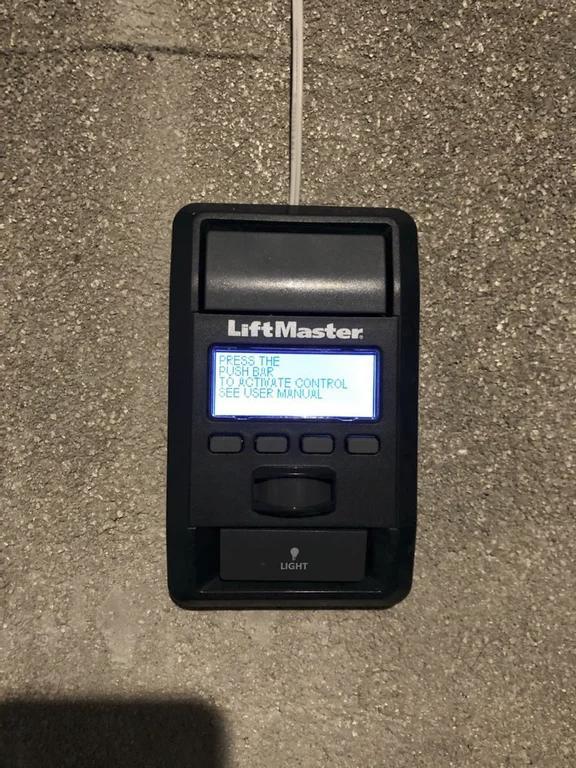
Introduction
The Chamberlain garage door openers is renowned for its reliability and convenience, but encountering unexpected issues like a flashing wall button can be frustrating for homeowners. In this comprehensive guide, we’ll delve into the common causes behind the Chamberlain garage door opener wall button flashing and provide step-by-step instructions for troubleshooting and resolving this problem.
Understanding Chamberlain Garage Door Opener Wall Button Flashing
Before diving into troubleshooting methods, it’s essential to understand why the wall button of your Chamberlain garage door opener may be flashing:
- Diagnostic Indicator: In many Chamberlain garage door opener models, the wall button serves as a diagnostic indicator, signaling specific issues with the opener system. The flashing pattern can provide valuable information about the nature of the problem, helping you identify the underlying cause more accurately.
- Electrical Faults: A flashing wall button may indicate electrical faults within the garage door opener system. These faults could range from minor wiring issues to more significant malfunctions that require professional intervention. Understanding the nature of the electrical fault is crucial for determining the appropriate course of action.
- Sensor Misalignment: Some Chamberlain garage door opener models are equipped with safety sensors that detect obstructions in the door’s path. If these sensors become misaligned or malfunction, they may trigger the wall button to flash as a safety precaution. Aligning or repairing the sensors can help resolve this issue.
- Battery Low Indicator: In wireless wall buttons or keypads, a flashing indicator may signal low battery levels. Replacing the batteries can restore normal functionality and eliminate the flashing.
Troubleshooting Chamberlain Garage Door Opener Wall Button Flashing
Now that we’ve discussed possible reasons for the Chamberlain garage door openers wall button flashing, let’s explore how to troubleshoot and resolve this issue:
- Interpret the Flashing Pattern: The first step in troubleshooting is to interpret the flashing pattern of the wall button. Refer to your Chamberlain garage door opener manual to identify what each flashing pattern signifies. Common indicators include sensor misalignment, motor overheating, or safety sensor obstruction.
- Check for Sensor Alignment: If the flashing pattern indicates sensor misalignment, inspect the safety sensors located near the bottom of the garage door tracks. Make sure to align the sensors properly and keep them clear of any obstructions like dust or debris. Clean the sensor lenses with a soft, dry cloth to improve their functionality.
- Inspect Wiring Connections: If the flashing indicates electrical faults, visually inspect the wiring connections of the garage door opener system. Look for loose or damaged wires, corroded terminals, or signs of overheating. Tighten any loose connections and replace damaged wires or components as needed.
- Replace Batteries: If the wall button operates on batteries and the flashing pattern signals low battery levels, swap out the batteries with new ones. Follow the manufacturer’s instructions for battery replacement to ensure proper installation.
- Reset the Opener: In some cases, resetting the Chamberlain garage door opener system can resolve issues causing the wall button to flash. Consult your opener manual for instructions on how to perform a reset procedure. This may involve powering off the opener, waiting for a specified duration, and then restoring power to the system.
Conclusion
Flashing wall buttons on Chamberlain garage door openers can indicate a variety of issues, ranging from minor sensor misalignments to more significant electrical faults. By understanding the possible causes behind the flashing and following the troubleshooting steps outlined in this guide, you can identify and resolve the issue effectively.
Read too: No Power to Genie Garage Door Opener – Resolving the Issue with Ease: Troubleshooting Guide
Remember, if you’re unable to diagnose or fix the problem on your own, don’t hesitate to seek assistance from a qualified technician. With proper maintenance and timely repairs, you can ensure the smooth and reliable operation of your Chamberlain garage door opener for years to come.


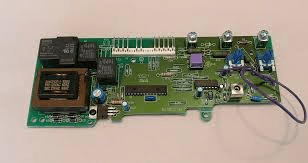
Leave a Reply