Have you found yourself in a situation where you’re locked out of your garage, unable to access your belongings or vehicles? It can be frustrating and inconvenient, but fear not – we’re here to help. In this comprehensive troubleshooting guide, we’ll explore why your Chamberlain garage door may be locked out and provide practical solutions to resolve the issue. From identifying common causes to implementing troubleshooting steps, you’ll gain valuable insights to regain access to your garage quickly and efficiently.

Understanding the Issue: Chamberlain Garage Door Locked Out
When you’re unable to open your Chamberlain garage door and find yourself locked out, several factors could be contributing to this issue. Let’s examine some of the most common reasons why your garage door may be inaccessible:
- Power Outage: A power outage can disrupt the operation of your Chamberlain garage door opener, rendering it temporarily unusable and leaving you locked out of your garage.
- Faulty Remote Control: If the remote control for your Chamberlain garage door opener is malfunctioning or has a dead battery, you may be unable to send the signal needed to open the door.
- Blocked Sensors: Chamberlain garage door openers have safety sensors that stop the door if there’s an obstruction. If these sensors are blocked or misaligned, they may prevent the door from opening, effectively locking you out.
- Opener Malfunction: Mechanical or electrical issues with the garage door opener itself can also lead to being locked out. These issues may include motor failure, gear damage, or circuit board problems.
Troubleshooting Steps to Regain Access
To address the issue of being locked out of your Chamberlain garage door, follow these troubleshooting steps:
- Check Power Supply: Verify that the garage door opener is receiving power by checking the electrical outlet and circuit breaker. If there’s a power outage, wait for the power to be restored before attempting to open the door.
- Test Remote Control: Replace the batteries in the remote control and test its functionality. If the remote is still not working, try reprogramming it according to the manufacturer’s instructions.
- Inspect Safety Sensors: Ensure that the safety sensors located near the bottom of the garage door tracks are unobstructed and properly aligned. Clean any debris or obstructions that may be blocking the sensors’ path.
- Perform Manual Release: If all else fails, locate the manual release mechanism on the garage door opener and use it to disengage the door from the opener. You can then manually lift the door open.
Additional Considerations and Tips
- Emergency Release Key: Keep an emergency release key accessible in case of power outages or garage door opener malfunctions.
- Regular Maintenance: Schedule routine maintenance for your Chamberlain garage door opener to prevent issues and ensure reliable operation.
- Professional Assistance: If you can’t fix it yourself, seek help from a qualified technician for professional repairs.
Read too: Mastering Quantum Garage Door Opener Programming: A Comprehensive Guide
Conclusion
Locked out of your Chamberlain garage door? With the right knowledge and troubleshooting steps, regain access quickly. Identify common causes like power outages, remote control issues, and sensor blockages. Implement practical solutions and get back inside your garage swiftly.

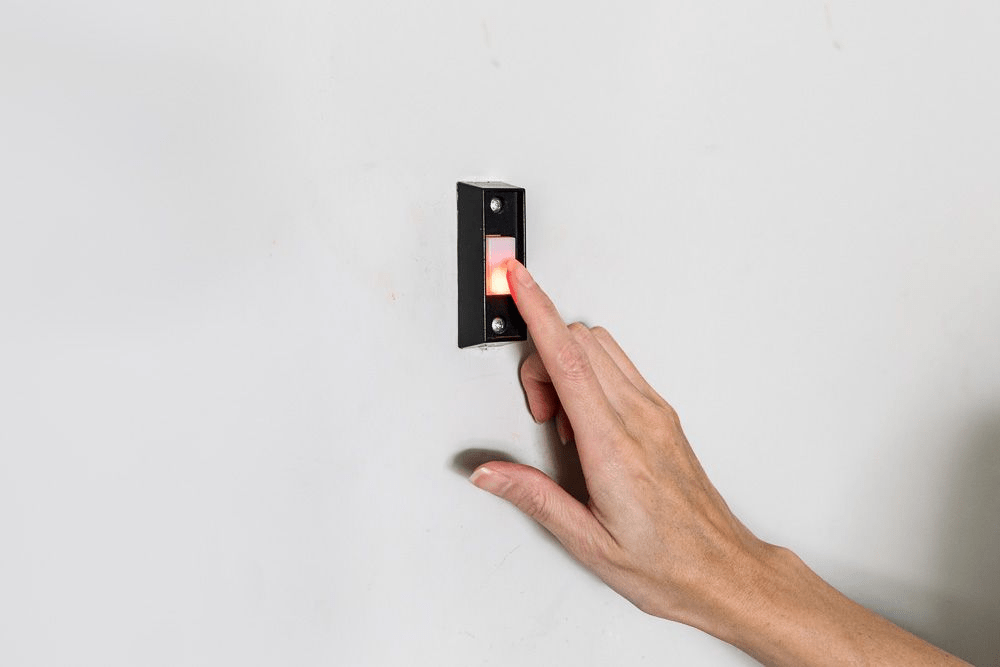
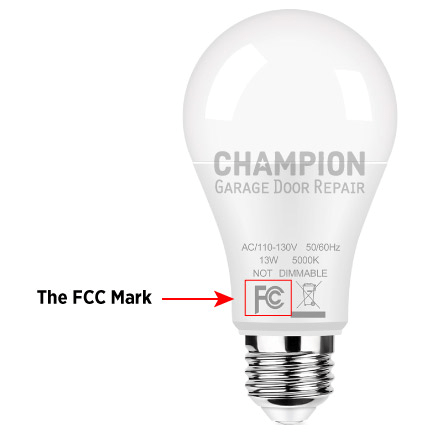
Leave a Reply