Have you ever encountered a puzzling situation where the Genie garage door opener’s red light starts flashing? Understanding the reasons behind a “Flashing Red Light on Genie Garage Door Opener” is crucial for maintaining the functionality of this essential home device. In this comprehensive guide, we’ll explore the possible causes and provide practical solutions to help you overcome this perplexing issue.
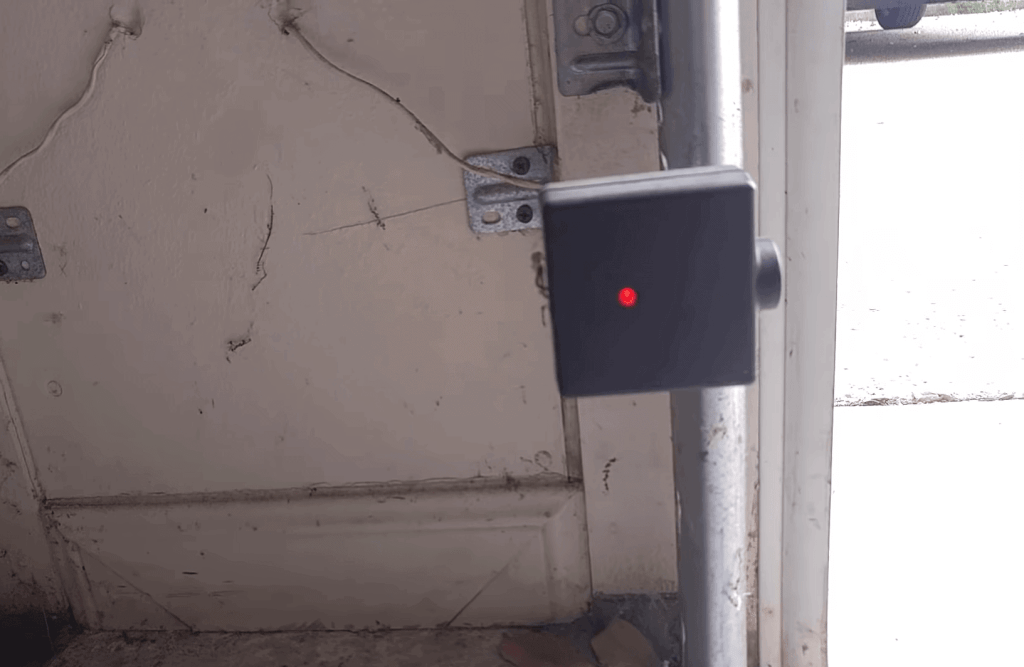
Introduction
The Genie garage door opener is a reliable and popular choice for homeowners, known for its efficiency and ease of use. However, encountering a flashing red light can be disconcerting. This guide aims to unravel the mystery behind this indicator, empowering you to troubleshoot and resolve the issue without unnecessary stress.
Unveiling the Flashing Red Light on Genie Garage Door Opener
Understanding why the red light on your garage door opener is flashing is the first step towards resolving the issue. Let’s explore the potential causes and solutions for this unexpected behavior.
1. Power Interruption
A common reason for a flashing red light is a power interruption or disruption. The Genie garage door opener relies on a consistent power supply for seamless operation. In the event of a momentary power interruption, the red light may initiate flashing to signal the disruption.
2. Programming and Remote Issues
Flashing red lights can also be linked to programming or remote control issues. If the remote control is not syncing correctly with the opener, or if there are programming glitches, the red light may flash as a warning.
3. Safety Sensor Misalignment
Genie garage door openers are equipped with safety sensors that prevent the door from closing if an obstruction is detected. Misalignment of these sensors can trigger a flashing red light, indicating that the sensors are not in sync.
4. Overhead Light Bulb Issues
Believe it or not, the status of the overhead light bulb can contribute to the red light flashing. If the light bulb is burned out or not functioning correctly, it can disrupt the normal operation of the garage door opener.
Troubleshooting: Flashing Red Light on Genie Garage Door Opener
Now that we’ve identified potential causes, let’s delve into practical troubleshooting steps to address the “Flashing Red Light on Genie Garage Door Opener” issue.
1. Check Power Supply
Begin by ensuring a stable power supply to the Genie garage door opener. Check the power cord, outlet, and circuit breaker to rule out any power-related issues. If the red light persists, consider resetting the opener by unplugging it and plugging it back in.
2. Verify Remote Control and Programming
Inspect the remote control for any visible damage or malfunction. If possible, try using a different remote to see if the issue persists. Additionally, review the programming settings for both the remote and the opener to ensure they are synchronized correctly.
3. Align Safety Sensors
Examine the safety sensors located near the bottom of the garage door tracks. Ensure that they are aligned properly, facing each other, and free from any obstructions. Clean the sensor lenses to remove dirt or debris that may be interfering with their operation.
4. Check Overhead Light Bulb
Inspect the overhead light bulb connected to the garage door opener. Replace any burned-out bulbs and ensure that the bulb socket is in good condition. A malfunctioning light bulb can sometimes trigger the flashing red light.
Seeking Professional Assistance
If the flashing red light issue persists despite your troubleshooting efforts, it may be time to seek professional assistance. A certified Genie garage door opener technician can conduct a thorough inspection, identify any underlying issues, and provide expert solutions.
Conclusion
Encountering a flashing red light on your Genie garage door opener can be perplexing, but with a systematic approach, you can often identify and resolve the underlying issues. Regular maintenance, attention to programming details, and prompt troubleshooting can contribute to the smooth and reliable operation of your garage door opener.
Remember, safety is paramount when dealing with garage door opener issues. If you’re unsure about any aspect of the troubleshooting process or if the problem persists, don’t hesitate to consult a professional technician. By addressing the flashing red light promptly, you’ll not only restore the functionality of your Genie garage door opener but also ensure the security and convenience of your home.



Leave a Reply