Have you ever encountered the puzzling scenario where your Genie garage door sensor blinks red twice? In this comprehensive guide, we’ll unravel the mysteries behind “Genie Garage Door Sensor Blinking Red 2 Times” and provide you with practical solutions to address this common issue.

Understanding the Signal: Genie Garage Door Sensor Blinking Red 2 Times
The blinking red light on your Genie garage door sensor is not just a random occurrence. It’s a communication from the sensor system, indicating a specific problem. When you observe the sensor blinking red two times, it’s essential to decipher the message it’s trying to convey. Let’s delve into the potential causes and solutions for this particular signal.
Common Causes of Genie Garage Door Sensor Blinking Red 2 Times
- Sensor Misalignment: Misalignment of the sensors is a frequent culprit. The Genie garage door sensor system uses infrared beams to detect obstacles in the door’s path. If these beams are not properly aligned, the sensor will signal an issue by blinking red.
- Obstruction in the Sensor Path: Any object or debris blocking the path between the sensors can trigger the red blinking light. It’s crucial to ensure that the sensor’s line of sight is clear and unobstructed.
- Sensor Wiring Issues: Damaged or disconnected wiring can disrupt the communication between the sensors. A close inspection of the wiring, including connections at both ends, is necessary.
- Power Interruption: Sudden power outages or fluctuations can also lead to sensor malfunctions. Check the power source for stability and consider using a surge protector to safeguard the sensor system.
Troubleshooting the Genie Garage Door Sensor Blinking Red 2 Times
- Sensor Realignment: Begin by inspecting the alignment of the sensors. Ensure that they are facing each other directly without any deviation. Make necessary adjustments to bring them back into alignment.
- Clear Sensor Path: Remove any obstacles, dirt, or debris that may be obstructing the sensor’s path. Ensure a clean line of sight between the sensors to facilitate proper communication.
- Inspect Sensor Wiring: Carefully examine the wiring connecting the sensors to the main unit. Look for any signs of damage or disconnection. Repair or replace damaged wiring as needed.
- Power Source Check: Confirm the stability of the power source for the sensor system. Consider using a surge protector to prevent issues caused by power fluctuations.
Conclusion
A Genie garage door sensor blinking red 2 times is a clear indication that there’s a specific issue that needs attention. By understanding the potential causes and following the troubleshooting steps outlined in this guide, you can address the problem and restore the proper functioning of your garage door sensor system. Regular maintenance and prompt intervention are key to ensuring the reliability and longevity of your Genie garage door opener. Remember, a well-maintained sensor system not only enhances the safety of your garage but also contributes to the overall convenience of your daily life.


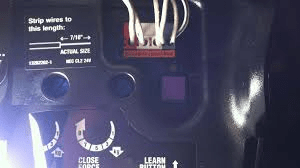
Leave a Reply