A garage door opener is one of the most convenient modern home features, allowing seamless access to your garage with just a button press. However, there are times when you might need to reprogram your garage door opener, whether due to lost remotes, changing access codes, or simply upgrading your system. This guide provides a step-by-step approach to help you successfully reprogram your garage door opener while ensuring optimal security.

Why You Might Need to Reprogram Your Garage Door Opener
Understanding the scenarios that require reprogramming can save time and ensure safety:
- Lost or Stolen Remote Control: If your garage door remote is lost or stolen, reprogramming prevents unauthorized access.
- New Equipment: When replacing an old remote or keypad, you’ll need to sync it with your opener system.
- Security Concerns: Regularly updating codes or settings ensures your garage remains safe from potential intrusions.
- Factory Reset: If your opener is malfunctioning, resetting and reprogramming can restore functionality.
Read too: Door and Garage Door Companies: Choosing the Right Partner for Your Needs
Step-by-Step Guide to Reprogram a Garage Door Opener
1. Locate the Learn Button
The first step in reprogramming your garage door opener is finding the Learn button. This button is typically located on the motor housing of the garage door opener, near the antenna wire or light cover.
- What to Look For: The Learn button is often red, yellow, green, or purple, depending on the brand.
- Tools You May Need: A ladder to reach the motor housing and possibly a flashlight for better visibility.
2. Clear Existing Codes
Before programming a new remote or keypad, it’s important to clear any old codes to prevent overlap or unauthorized access.
- Press and hold the Learn button for about 6–10 seconds until the indicator light turns off. This action erases all previous codes.
- Ensure your remotes and keypads no longer operate the garage door.
3. Pair the New Remote or Keypad
Once the memory is cleared, you can sync new devices:
- For Remotes:
- Press the Learn button until the indicator light turns on (steady or blinking).
- Within 30 seconds, press and hold the button on your remote control you wish to program.
- Release the remote button when the garage door opener light flashes or clicks, indicating successful pairing.
- For Keypads:
- Enter the desired PIN on your keypad.
- Press the Learn button on the motor housing.
- Within 30 seconds, enter the PIN followed by the “Enter” button on your keypad.
4. Test Your Programming
After pairing, test the remote or keypad to confirm it controls the garage door as expected.
Tips for Successfully Reprogramming Your Garage Door Opener
- Consult Your Manual: Each garage door opener brand, like LiftMaster, Chamberlain, or Genie, may have specific programming steps. Refer to your user manual for model-specific instructions.
- Check the Battery: Ensure the remote or keypad has a functioning battery before programming.
- Reset the System if Necessary: If the reprogramming doesn’t work, consider performing a factory reset by holding the Learn button longer (10–30 seconds, depending on the brand).
- Secure Your Codes: Avoid sharing your PIN or leaving remotes in visible, unsecured locations.
Common Challenges When Reprogramming a Garage Door Opener
Reprogramming isn’t always straightforward. Here are common issues and their solutions:
- Remote Not Syncing:
- Cause: Outdated remote or incorrect frequency.
- Solution: Check compatibility or replace the remote with one designed for your opener model.
- Keypad Errors:
- Cause: Incorrect PIN entry or weak battery.
- Solution: Reset the keypad and double-check your PIN sequence.
- Interference from Other Devices:
- Cause: Electronic devices or metal objects near the motor.
- Solution: Remove potential sources of interference and try reprogramming again.
- Obsolete Opener System:
- Cause: Older systems may not support new remotes or keypads.
- Solution: Consider upgrading to a modern opener with enhanced security features.
Enhancing Security After Reprogramming Your Garage Door Opener
Reprogramming is a great opportunity to strengthen your garage’s security:
- Enable Rolling Codes: Modern openers use rolling codes, which change the access code with each use, preventing code theft via hacking devices.
- Install a Smart Opener: Upgrade to a Wi-Fi-enabled opener for remote monitoring and control via smartphone apps.
- Regular Maintenance: Check the system’s hardware and software for optimal performance.
Troubleshooting Advanced Issues
If your garage door opener still isn’t functioning properly after reprogramming, you might be dealing with advanced problems:
- Wiring Issues: Inspect for loose or damaged wires connecting the motor and wall switch.
- Sensor Misalignment: Ensure safety sensors near the garage floor are properly aligned.
- Motor Wear and Tear: If the motor is old or damaged, reprogramming alone may not suffice, and professional assistance might be needed.
When to Call a Professional
While reprogramming a garage door opener is a manageable DIY task, some situations warrant expert help:
- Persistent Malfunctions: If the opener doesn’t respond despite repeated attempts.
- Physical Damage: Broken components, such as the motor or rail system.
- Complex Systems: Advanced or commercial openers may require specialized tools and knowledge.
Professionals ensure safety, accuracy, and longevity for your garage door system.
FAQs About Reprogramming Garage Door Openers
1. How often should I reprogram my garage door opener?
Reprogramming isn’t needed regularly but is essential after security breaches or system upgrades.
2. Can I reprogram my garage door opener without a remote?
Yes, use the wall-mounted control panel or keypad to reset and pair new devices.
3. What if I forget my keypad PIN?
Reset the keypad and reprogram it with a new PIN using the steps above.
Reprogramming your garage door opener doesn’t have to be a daunting task. With this guide, you can ensure your garage remains both functional and secure, safeguarding your home and belongings.


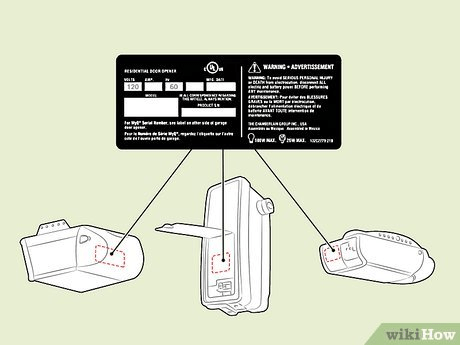
Leave a Reply