A garage door opener is a vital convenience for modern homes, allowing seamless entry and exit with just a click of a button. However, technical glitches or the need for reprogramming often make it necessary to reset the system. Resetting your garage door opener might sound complex, but with a bit of guidance, it can be a straightforward process. This guide provides everything you need to know about how to reset garage door opener systems effectively.

Why Resetting Your Garage Door Opener Might Be Necessary
Over time, a garage door opener may experience functional issues that require a reset. Here are the most common reasons:
- Lost Remote Control: Resetting clears previous codes, ensuring security when a remote is misplaced.
- Reprogramming After Power Outage: Electrical interruptions can sometimes disrupt the opener’s memory.
- Malfunctioning Door Opener: Erratic behavior, such as the door not opening or closing properly, may indicate the need for a reset.
- Adding New Accessories: Resetting allows you to pair additional remotes or smart home devices.
Read too: Door and Garage Door Companies: Choosing the Right Partner for Your Needs
How to Reset Garage Door Opener: Step-by-Step Instructions
1. Identify the Type of Garage Door Opener
Garage door openers vary in type and model, so identifying your specific opener is essential. Most modern systems include a reset or “learn” button located on the motor unit. Common types of garage door openers include:
- Chain-Drive Openers: Use a chain mechanism for lifting.
- Belt-Drive Openers: Operate with a quieter belt system.
- Screw-Drive Openers: Utilize a threaded rod for movement.
Refer to the user manual to locate specific features and controls.
How to Reset Garage Door Opener
Resetting your garage door opener is a systematic process. Follow these steps carefully:
1: Locate the “Learn” or Reset Button
- Find the reset button on the motor unit, typically near the antenna wire or light bulb compartment.
- The button is often labeled “Learn” or highlighted with a specific color (e.g., red, yellow, or purple).
2: Press and Hold the Reset Button
- Press and hold the button for 10-30 seconds until the LED light turns off.
- This action erases all programmed codes and resets the unit to its default settings.
3: Reprogram Your Remote Control
- After resetting, reprogram your remote by pressing the “Learn” button again.
- Activate the remote within 30 seconds to pair it with the opener.
4: Test the System
- Check the functionality of the remote and wall control panel to ensure proper operation.
- Troubleshoot any remaining issues, such as sensor misalignment or connectivity problems.
Troubleshooting Common Issues When Resetting Garage Door Openers
1. The Reset Button Doesn’t Work
- Double-check the user manual to confirm the location and operation of the reset button.
- Ensure the motor unit is powered correctly.
2. The Opener Doesn’t Respond to the Remote
- Replace the remote’s batteries and try reprogramming again.
- Verify that the opener’s antenna wire is intact and fully extended.
3. The Door Doesn’t Open or Close
- Inspect the safety sensors at the base of the door.
- Clean and align the sensors to resolve any blockages or misalignment.
4. Compatibility Issues
- Ensure all accessories, including remotes and wall panels, are compatible with the opener model.
Additional Tips for a Successful Reset
1. Check the Power Supply
- A lack of power can disrupt the reset process. Confirm that the motor unit is plugged in and receiving power.
2. Update Old Garage Door Openers
- If your garage door opener is outdated, consider upgrading to a modern model with enhanced features such as smart connectivity.
3. Secure the System Post-Reset
- Change the security code or PIN regularly to prevent unauthorized access.
Benefits of Resetting Your Garage Door Opener
Resetting isn’t just about solving technical issues; it’s also a way to enhance the overall performance and security of your system. Here are some key benefits:
1. Improved Security
- Resetting erases old codes, ensuring that lost or stolen remotes can no longer operate the door.
2. Enhanced Performance
- Clearing the memory can resolve glitches and restore smooth operation.
3. Seamless Integration
- After resetting, you can easily integrate new devices like smartphone controls or additional remotes.
Smart Garage Door Openers and Resetting
Modern garage door openers often come with smart features that allow for remote access and monitoring via apps. Resetting these systems may require additional steps, such as resetting the Wi-Fi module or reconnecting to the app.
Resetting a Smart Garage Door Opener:
- Locate the reset button on the motor unit.
- Reset the Wi-Fi settings by holding the designated button for the specified time.
- Reconnect to the smart home app and reconfigure settings.
When to Seek Professional Help
While most garage door opener resets can be done independently, certain situations call for professional assistance:
- Persistent malfunctions despite multiple reset attempts.
- Issues with electrical wiring or circuit boards.
- Complex systems that require specialized knowledge, such as integrated smart home setups.
A certified technician can diagnose and resolve issues efficiently, saving you time and frustration.
Preventative Maintenance for Garage Door Openers
Resetting is just one aspect of maintaining a garage door opener. Regular upkeep ensures longevity and prevents unexpected problems:
1. Lubrication
- Apply lubricant to the chains, rollers, and hinges every six months.
2. Sensor Alignment
- Periodically check and align safety sensors to ensure smooth operation.
3. Inspect the Tracks
- Remove debris and tighten loose bolts along the tracks.
4. Test Safety Features
- Ensure the auto-reverse mechanism is functioning to avoid accidents.
Conclusion
Resetting your garage door opener is an essential skill for homeowners, ensuring security, functionality, and ease of operation. By following the steps outlined above, you can troubleshoot common issues and restore your system to optimal performance. Whether dealing with a traditional opener or a smart system, understanding the reset process empowers you to maintain a reliable and secure garage door setup.
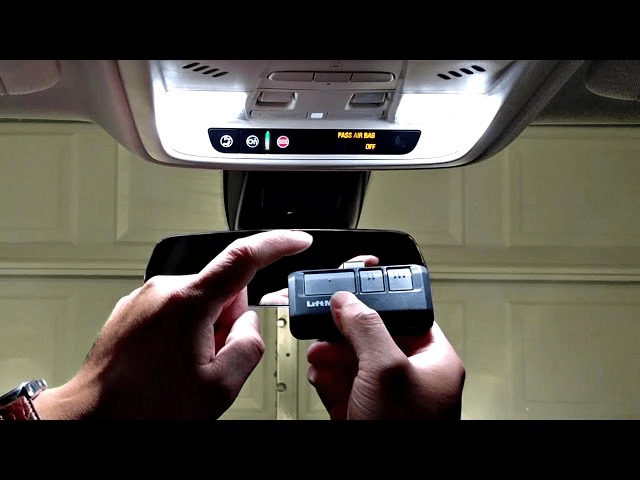


Leave a Reply