The MyQ garage door opener is a convenient and innovative device that allows you to control your garage door remotely using a smartphone app. However, like any technology, it may encounter issues from time to time. In this guide, we will explore common problems with MyQ garage door openers and provide troubleshooting solutions to help you get your garage door opener back on track.

Understanding the MyQ Garage Door Opener
How MyQ Works
MyQ is a smart garage door opener system that connects to your home’s Wi-Fi network. It allows you to control your garage door through a mobile app, receive alerts when the door opens or closes, and even grant access to others remotely. This technology provides convenience and peace of mind for homeowners.
Common Issues and Troubleshooting
Addressing Problems Effectively
Here are some common issues you may encounter with your MyQ garage door opener and steps to troubleshoot them:
1. Connectivity Problems
Symptom: The MyQ app cannot connect to the garage door opener.
- Solution: Ensure that your smartphone has a strong Wi-Fi or cellular data connection. Check if the MyQ hub (the device that connects to your garage door opener) is powered on and connected to your home’s Wi-Fi network. If the issue persists, try restarting the MyQ hub or resetting its network settings and reconnecting it to your Wi-Fi network.
2. Remote Access Issues
Symptom: You are unable to open or close the garage door remotely via the app.
- Solution: Confirm that the garage door opener is properly paired with the MyQ app. If not, follow the app’s setup instructions to add your garage door opener. Additionally, check if the garage door opener has power and is functioning correctly. Sometimes, a power outage or electrical issue may disrupt remote access.
3. Delayed Response
Symptom: There is a noticeable delay between when you tap the app to open or close the garage door and when it actually responds.
- Solution: This delay can be due to various factors, including network latency or a slow internet connection. Ensure that your smartphone and the MyQ hub are connected to a fast and stable network. You can also try restarting your router to improve network performance.
4. Sensor Malfunction
Symptom: The garage door reverses direction immediately after starting to close, or it does not close at all.
- Solution: Check the safety sensors located near the garage door tracks. Ensure that they are properly aligned and free from obstructions, such as dirt or debris. If the sensors are misaligned, adjust them until they are pointing directly at each other. Clean the sensors if they appear dirty.
5. Lost Remote Control
Symptom: You have lost the remote control or are experiencing issues with it.
- Solution: If you’ve misplaced the physical remote control, you can still control your garage door through the MyQ app on your smartphone. If the remote control is not working, try replacing the batteries. If that doesn’t resolve the issue, contact MyQ cust
- omer support or consider purchasing a replacement remote.
Conclusion
Troubleshooting issues with your MyQ garage door opener can often be resolved with simple steps, ensuring that your smart garage door remains convenient and reliable. By addressing common problems such as connectivity issues, remote access delays, sensor malfunctions, and lost remote controls, you can enjoy the full benefits of this smart technology. If you encounter more complex issues or require technical assistance, don’t hesitate to reach out to MyQ customer support for guidance and solutions.
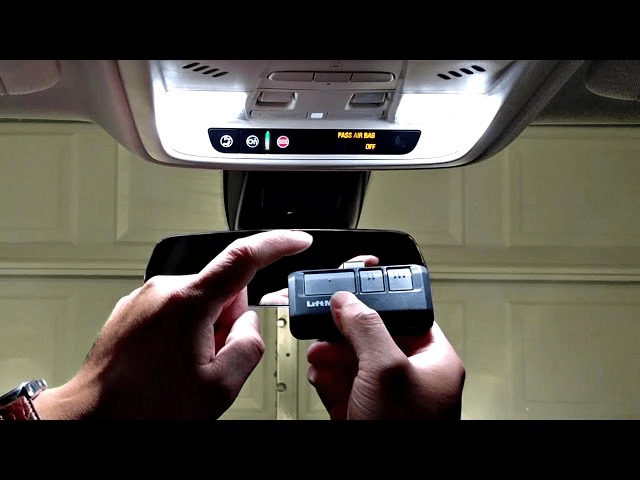


Leave a Reply