Are you frustrated by the repetitive clicking sound, yet your Genie garage door refuses to open? Dive into this comprehensive guide to understand why “Genie Garage Door Clicking But Not Opening” and explore effective solutions to restore seamless functionality.

Decoding the Dilemma: The Annoyance of Clicking Without Action
Experiencing a Genie garage door opener that clicks but doesn’t open can be both vexing and perplexing. Before diving into solutions, let’s uncover the potential reasons behind “Genie Garage Door Clicking But Not Opening.”
Common Causes of Clicking Without Door Movement
- Blocked or Misaligned Safety Sensors: Safety sensors out of alignment or blocked can prevent the garage door from moving. Check for proper alignment and clean any obstructions blocking the sensor’s path.
- Faulty Drive Gear: A worn-out or damaged drive gear can result in clicking without door movement. Examine the drive gear for signs of wear and tear, and replace if necessary.
- Issues with the Trolley or Carriage: A malfunctioning trolley or carriage can impede the movement of the door. Inspect for visible damage and replace the damaged component following the manufacturer’s guidelines.
Genie Garage Door Clicking But Not Opening: Navigating the Solutions
Now, let’s delve into practical solutions to troubleshoot and resolve the issue of your Genie garage door opener clicking without the door responding. Follow these steps to regain control and enjoy the convenience your Genie opener promises.
Step 1: Inspect Safety Sensor Alignment
Examine the safety sensors on either side of the garage door. Ensure they are clean, aligned, and free from obstructions. Make adjustments as needed and test the door’s movement.
Step 2: Check the Drive Gear Condition
Locate the drive gear inside the Genie opener unit. Inspect the gear for signs of wear, damage, or missing teeth. If the drive gear is compromised, replace it with a compatible replacement part.
Step 3: Examine the Trolley or Carriage
Inspect the trolley or carriage along the rail. Look for any visible damage or breakage. If you identify issues, replace the damaged component following the manufacturer’s guidelines.
Step 4: Lubricate Moving Parts
Proper lubrication is essential for the smooth operation of your Genie garage door. Apply a silicone-based lubricant to the rollers, hinges, and other moving parts to reduce friction.
Step 5: Confirm Opener Compatibility
Ensure that your garage door opener is compatible with the Genie system. Refer to the Genie website or contact customer support to verify compatibility and ensure your opener model is on the compatibility list.
Step 6: Professional Assistance
If the issue persists or if you’re unsure about the resolution, consider seeking professional help. A certified Genie technician can conduct a thorough inspection, identify underlying issues, and implement the necessary repairs.
Conclusion: Restoring Functionality to Your Genie Garage Door
In conclusion, a Genie garage door opener that clicks but doesn’t open can be a perplexing issue, but with a systematic approach to troubleshooting, you can restore functionality. By understanding potential causes and implementing the suggested solutions, you ensure the continued convenience and reliability of your Genie garage door opener.
Share this comprehensive guide with fellow Genie users facing similar challenges. Remember, periodic maintenance and attention to detail contribute to the longevity of your garage door system.
Bid farewell to the frustration of clicking without action and welcome a secure, controlled environment with your Genie garage door opener!
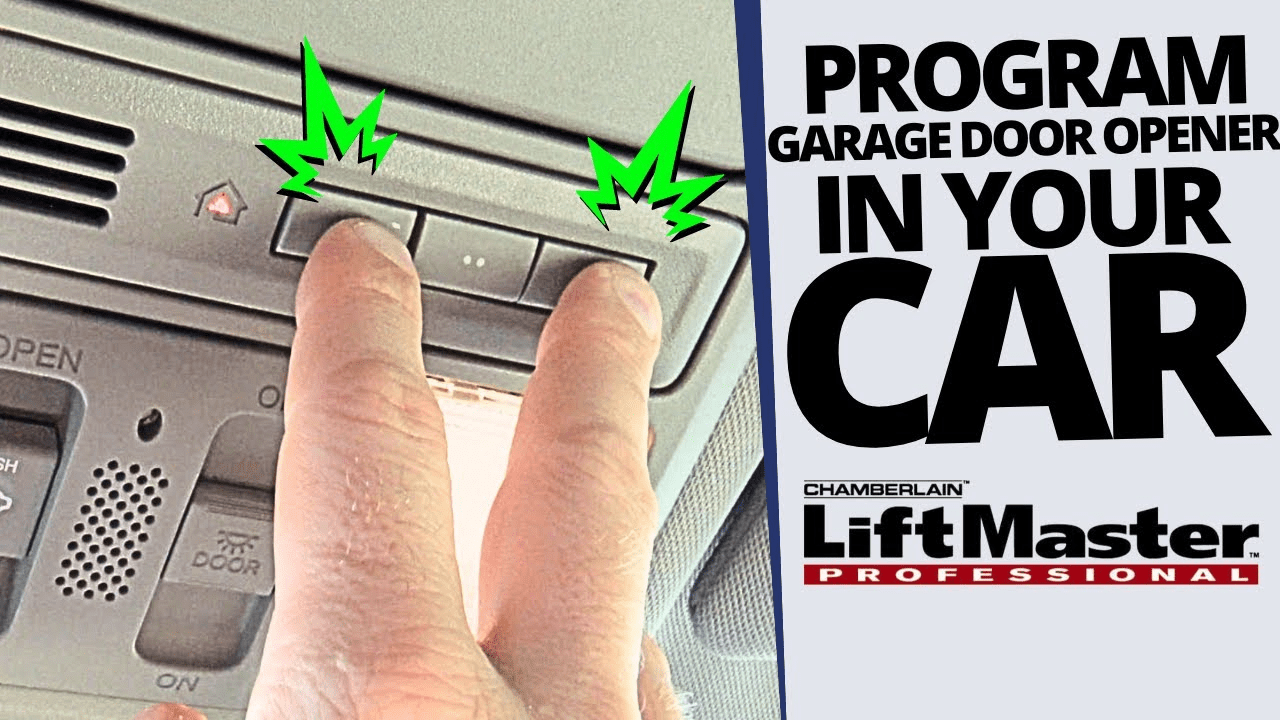
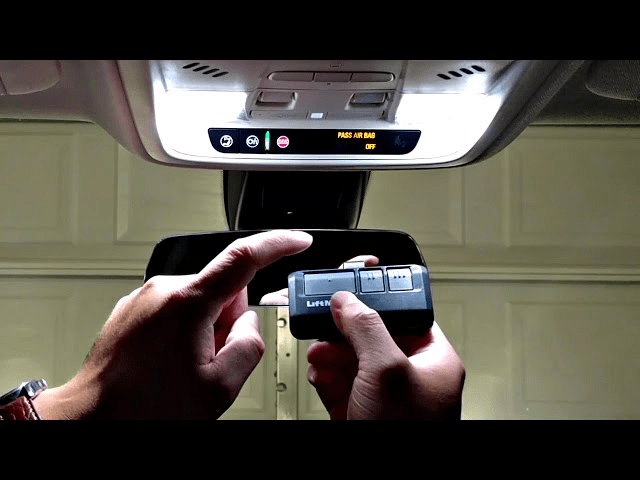
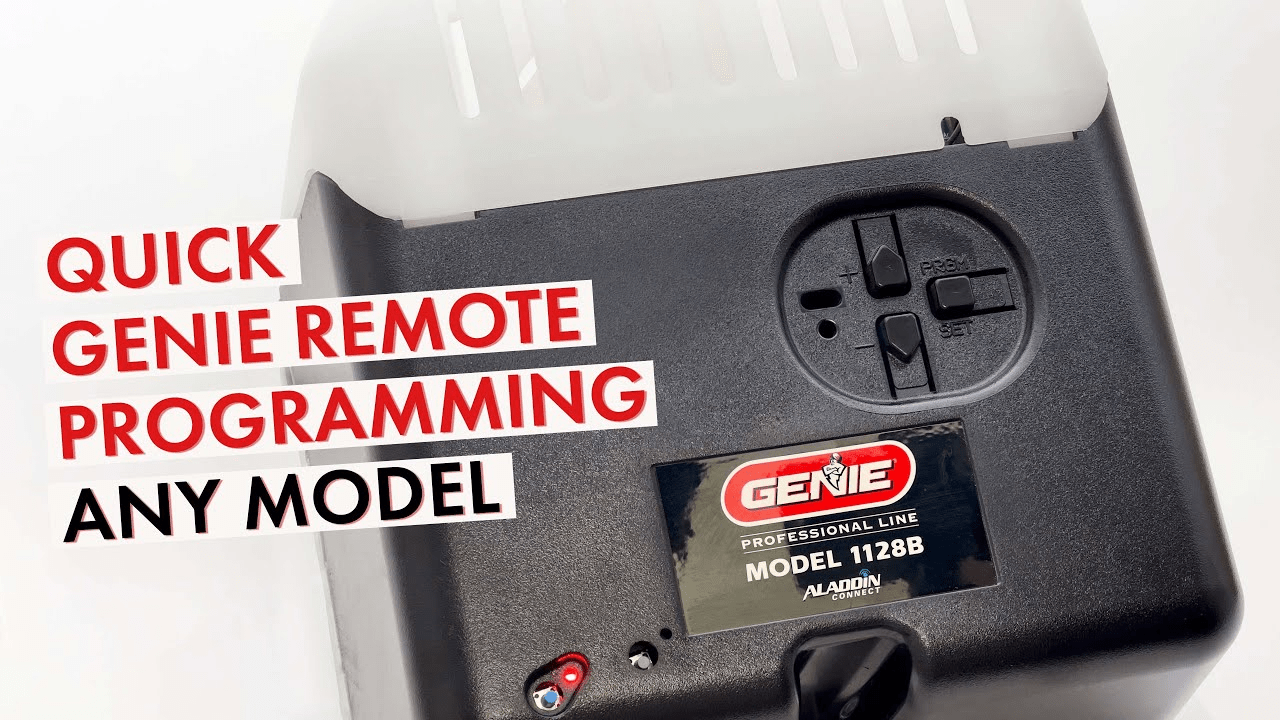
Leave a Reply