Experiencing a situation where your garage door won’t close with the remote can be frustrating and inconvenient. Your garage door remote plays a crucial role in providing convenient access to your home, and when it fails to work as expected, it can disrupt your daily routine. In this article, we will delve into common reasons why your garage door won’t close with the remote, along with troubleshooting steps and potential solutions to get your garage door back to smooth operation.

Possible Causes of a Non-Functioning Garage Door Remote:
Several factors could contribute to the issue of your garage door not closing when using the remote:
- Sensor Misalignment:
Misaligned safety sensors are a common cause of remote failure. These sensors, located near the bottom of the door, are designed to detect objects in the door’s path. If they are misaligned or obstructed, the door will not close to prevent accidents. - Weak Remote Signal:
A weak signal from the remote to the garage door opener can result in inconsistent performance. This may be due to distance, interference, or a low battery in the remote. - Interference:
Radio frequency interference from nearby electronic devices or other remotes can disrupt the communication between the remote and the garage door opener. - Manual Lock Engaged:
If the manual lock on your garage door is engaged, it can prevent the door from being operated remotely. Check if the lock is disengaged before troubleshooting further. - Limit Settings:
Garage door openers have limit settings that determine how far the door travels during opening and closing. Misconfiguring these settings might result in the door not closing completely.
Troubleshooting Steps to Resolve the Issue:
- Check Sensor Alignment:
Make sure the safety sensors are aligned correctly and clear of any obstructions. Clean any debris or dirt that might be blocking the sensors’ view. - Test Remote Signal:
Replace the batteries in the remote and test its signal strength. Stand closer to the garage door opener to improve the signal quality. - Identify Interference Sources:
Turn off nearby electronic devices and try using the remote again. If the remote functions, you’ve identified the source of interference. - Disengage the Manual Lock:
Prior to using the remote to close the door, make sure to fully disengage the manual lock. - Adjust Limit Settings:
Consult your garage door opener’s manual to adjust the limit settings to ensure proper door movement.
Potential Solutions for Persistent Issues:
If troubleshooting doesn’t resolve the problem, consider the following solutions:
- Professional Inspection:
If the issue persists, it’s recommended to seek the assistance of a professional garage door technician. They can diagnose the problem accurately and perform necessary repairs. - Upgrade Remote or Opener:
If your garage door opener or remote is outdated, consider upgrading to a newer model with enhanced features and better performance.
Conclusion:
Dealing with a garage door that won’t close with the remote can be challenging, but by understanding the potential causes and following the troubleshooting steps outlined in this article, you can resolve the issue and restore the convenience and functionality of your garage door system. Whether it’s a simple adjustment, a battery replacement, or professional assistance, taking the necessary steps will ensure that your garage door operates smoothly and efficiently, providing secure access to your home.


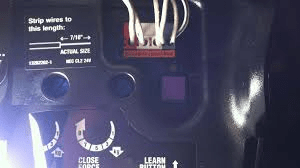
Leave a Reply