The convenience of an automatic garage door cannot be overstated. It’s a seamless way to enter or exit your home without the hassle of manually lifting and closing the door. However, encountering issues with your LiftMaster garage door not closing can be frustrating and even concerning. If you’re facing a situation where your garage door refuses to close, it’s important to identify the possible causes and take appropriate steps to resolve the problem. In this article, we’ll delve into some common reasons why your LiftMaster garage door won’t close and provide insights into troubleshooting and fixing the issue.

Possible Causes of a Refusing Garage Door
There are several potential reasons why your LiftMaster garage door might not be closing as it should. Let’s explore some of the common culprits.
- Obstruction in the Path: Garage doors are equipped with safety sensors that detect obstructions in their path. If something is blocking the sensors, it will prevent the door from closing to avoid accidents. Check the area near the door’s tracks for any objects, debris, or even cobwebs that might be triggering the sensors.
- Sensor Misalignment: If the safety sensors are misaligned, they might think an obstruction is present even when there isn’t one. Check if the sensors have been aligned properly and are positioned to face each other. They should have a clear line of sight to function correctly.
- Sensor Interference: Some electronic devices, such as fluorescent lights or other garage door openers, can interfere with the signals from the safety sensors. Make sure there are no such devices causing interference.
- Damaged Tracks or Rollers: If the garage door tracks become bent, dented, or misaligned, they can impede the smooth movement of the door. Similarly, damaged or misaligned rollers can cause the door to get stuck while closing. Inspect the tracks and rollers for any signs of damage.
- Issues with the Opener: The garage door opener might have malfunctioned, preventing the door from closing. It could be due to a faulty circuit board, wiring issues, or other internal problems.
Troubleshooting and Solutions
- Clear the Path: Before attempting any other solutions, make sure there are no obstructions in the path of the garage door. Remove any objects that might be triggering the safety sensors.
- Check Sensor Alignment: Inspect the alignment of the safety sensors. They should be pointing directly at each other. Adjust their positions if needed and ensure they are clean and free from debris.
- Test Sensor Functionality: Most garage door openers have indicator lights on the sensors. If properly aligned, the lights should maintain a steady or intermittent blinking. If the lights are off or blinking rapidly, there might be an issue with the sensors.
- Examine Tracks and Rollers: Inspect the tracks and rollers for any signs of damage. If you notice any bends, dents, or misalignments, it’s best to contact a professional for repairs.
- Reset the Opener: Try resetting the garage door opener by unplugging it from the power source for a few minutes, then plugging it back in. This can sometimes resolve minor issues.
Conclusion
Dealing with a LiftMaster garage door that won’t close can be frustrating, but with a systematic approach, you can often diagnose and resolve the issue. From checking for obstructions to ensuring sensor alignment and inspecting the door’s components, troubleshooting step by step can lead you to the solution. If the problem persists or seems beyond your expertise, it’s always a good idea to consult a professional garage door repair service. Remember, maintaining the functionality of your garage door ensures not only convenience but also safety for you and your family.


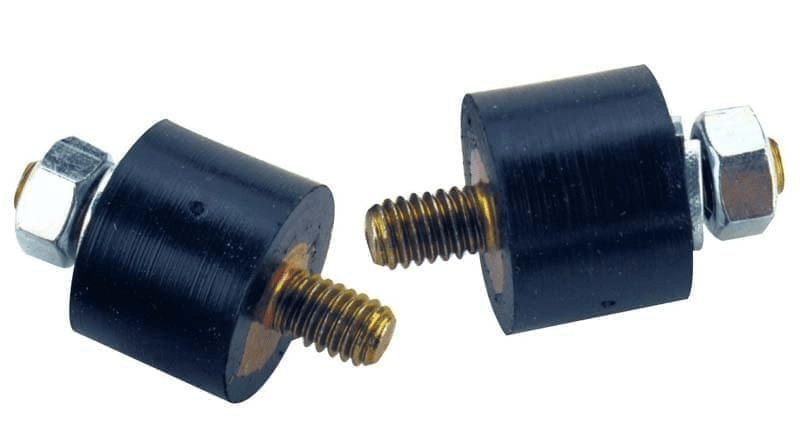
Leave a Reply